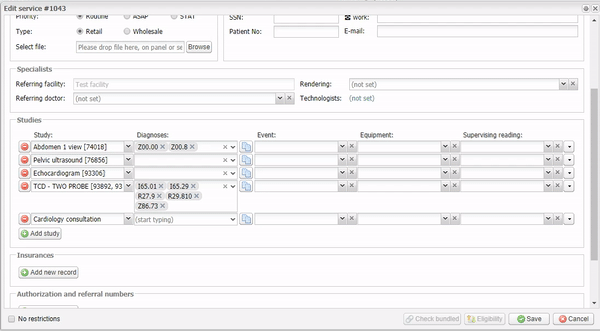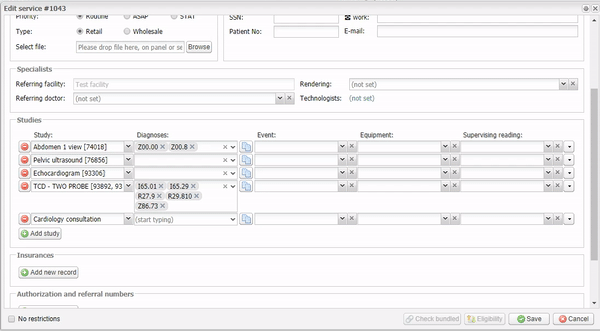Latest News & Updates, Release Newsletters
EMSOW Weekly Newsletter – June 12, 2019
Posted on June 12, 2019
Healthcare IT News
A group of Japanese researchers has made a significant contribution to the use of Computer-Aided Detection (CAD) software. They have revealed and described a way how the CAD software can help quantify pulmonary fibrosis in lung cancer patients. The findings are published in the Radiology journal.
Meanwhile, we have released a useful feature to save your time and improve the efficiency of your team.
[#18760] Copy diagnoses in Service Edit window
If you deal with services consisting of multiple studies, there’s good news. Now you can save the time you spend on entering the same diagnoses for several studies. Click the Copy button to the right of the Diagnosis field, and the system will automatically copy all the diagnoses to the rest of the studies if their Diagnosis fields are empty.