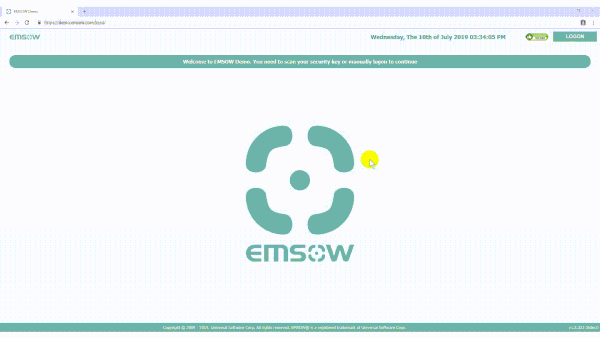EMSOW Weekly Newsletter – July 10, 2019
Posted on July 10, 2019
[#18822] Technologists can clock in and out via web browser
To enable this functionality, an enterprise administrator should click “Admin” → “Terminals” and create a new terminal record with the “Kiosk technologist time tracking module” option. Then your technologists (i.e. users with a technologist link) will be able to go to <yourdomain>.emsow.com/kiosk and check in at referring facilities that they are visiting to work with patients. After they are done working, the technologists should go to the same address and check out.
To track working hours of your technologists, go to “Accounting” → “Technologists Time Tracking.”