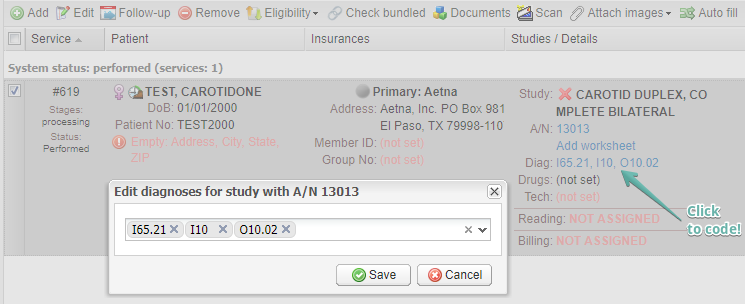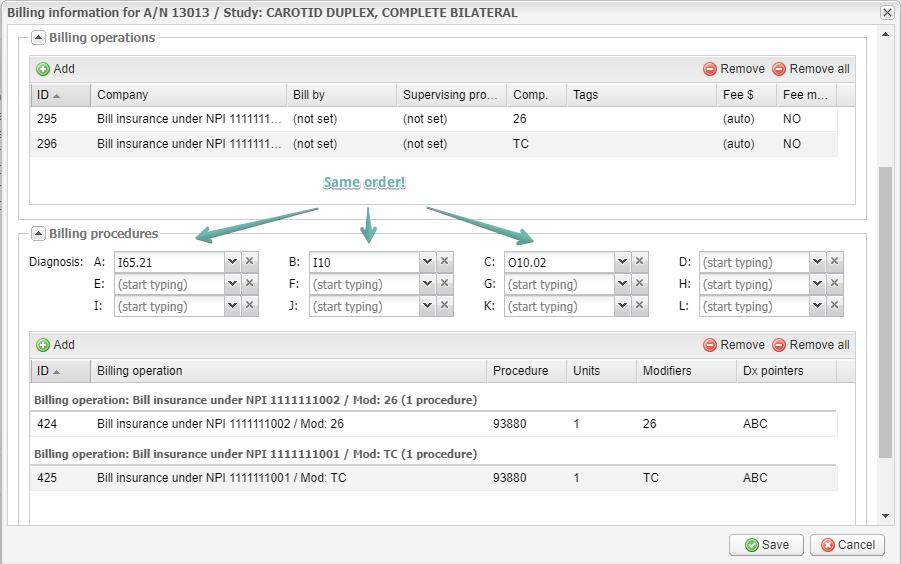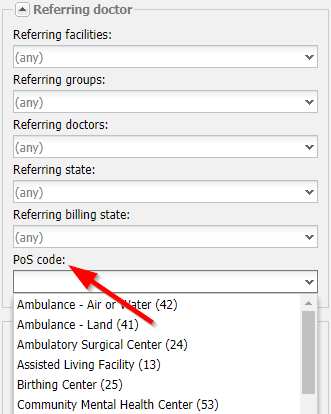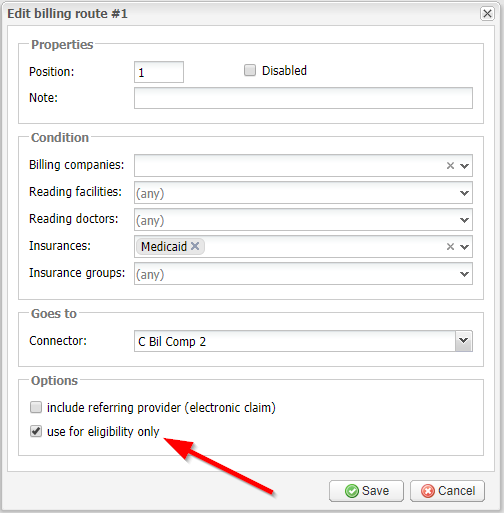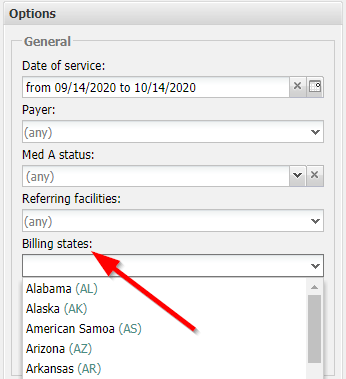EMSOW Weekly Newsletter – October 16, 2020
Posted on October 16, 2020
EMSOW® optimizes your diagnostic imaging and medical billing workflows. We help hundreds of mobile providers all over the USA decrease their turnaround time, cut reading costs, and speed up the revenue collection cycle.
This week we have rolled out five updates to extend EMSOW’s DICOM and billing functionality and make our platform even more intuitive and user-friendly!
If you’re not with EMSOW yet, visit our website and explore our products and services. Contact us now to learn what bonuses and discounts you can get if you join the EMSOW nation as a startup!
[#20754] Arrange diagnosis codes on claims in the same order as they are entered
Previously, EMSOW did not keep the order of ICD-10 codes that were entered when scheduling a procedure, which caused problems with billing for certain procedures that require a certain diagnosis order. From now on, the codes will be arranged just as entered initially!
For example, here’s a case that was coded via Processing:
When you open the billing information by double-clicking the case, you will see the exact same order of ICD-10 codes, meaning that it will be kept intact on your claims as well:
[#20778] Measurements recognition for Mindray M8 Elite
With the latest update, EMSOW can analyze DICOM images coming from Mindray M8 Elite machines and import the measurements using optical character recognition (OCR). The recognized measurements are automatically inserted into structured report template fields. More automation for your sonographers—even without native SR support!
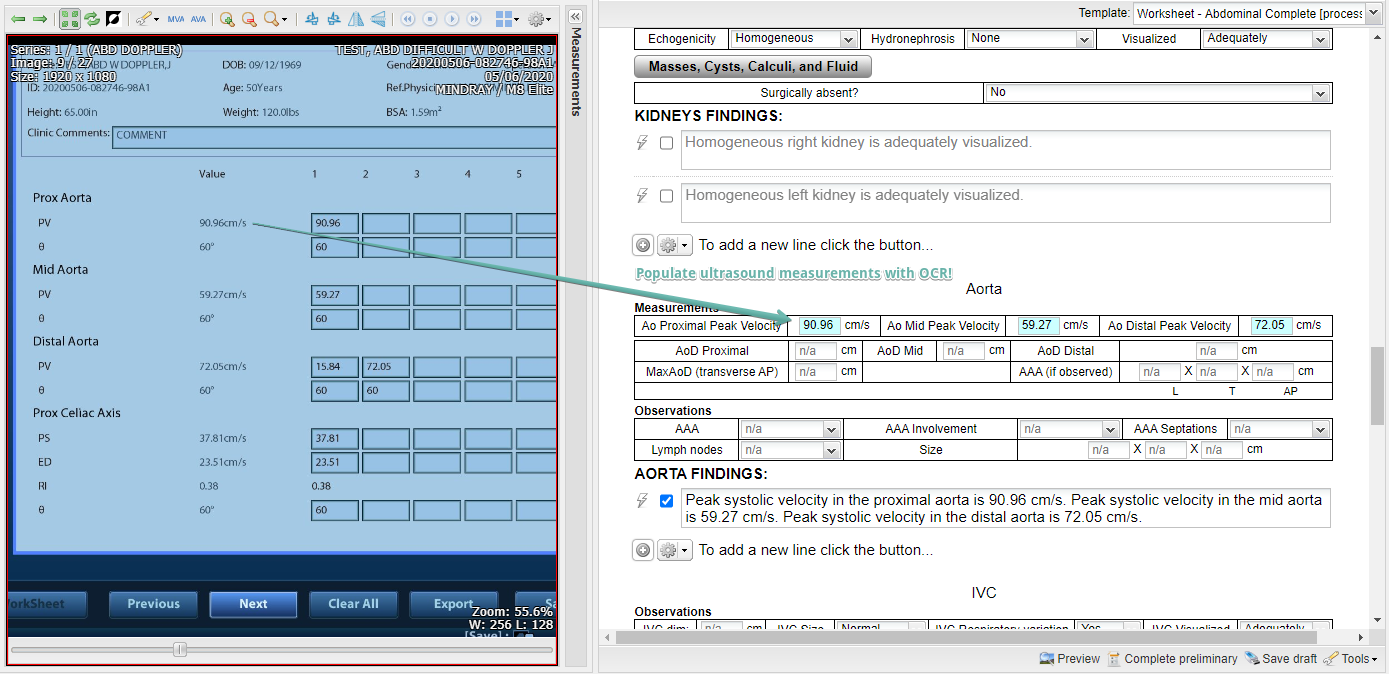
[#20804] Filtering by the place of service in the Billing module
Now you can search services in the Billing module by the place of service (PoS) code. For this purpose, we have added a new field to the search filter – PoS code:
[#20805] Added ability to use billing routes for eligibility
With this update, you can use a billing route to choose the necessary billing connector for checking eligibility. For example, if you deal with insurance carriers in different states, you may need to send your eligibility requests via different clearing houses (needless to say, EMSOW supports a wide range of those).
To use a billing route this way, double-click it and select the use for eligibility only checkbox:
[#20806] Filter by billing state in Payer Assignment
The search filter in the Payer Assignment module now has one more option to search by – the referring facility billing state: