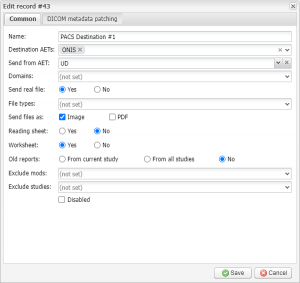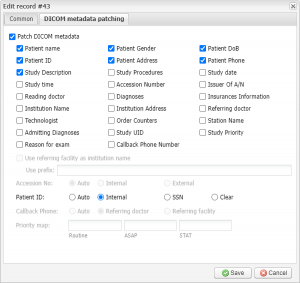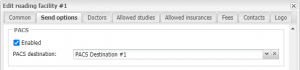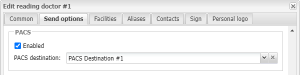Send DICOM images to your referring doctors together with radiology results!
Posted on April 28, 2022
Dear provider!
As we know, there are numerous benefits of using a PACS in radiology and below you will find the top 3:
- Improved Management of Patient Data. PACS makes it easy for physicians to store data and manage patient reports in a better way.
- Economically Viable. A PACS is much more economical and this system is entirely computer-based, which means that you can easily view images and reports through the software on any digital device.
- Complete Range of Tools for Enhanced Visualization. PACS allows images to be zoomed in and visualized in a better way. There are numerous tools available in the system that can be used to interpret and study data.
This week EMSOW created a new PACS Destinations module and made some improvements to ease your work with PACS. From now on, PACS destinations can now be added and edited. You can find all the details below as well as one more useful feature.
If you are not with EMSOW yet, you are welcome to book a FREE online demo here!
[#23416] Manage PACS sending settings in one place and send images to referring doctors, referring facilities, ordering facilities, and PCPs
The latest update introduces an easy and convenient way to configure PACS sending in the new PACS Destinations module (under Setup → PACS in the main EMSOW menu). Here you can add and edit PACS destinations that are basically PACS sending presets:
Previously, these settings were configured individually for each reading facility or reading doctor where it was necessary. From now on, you only need to configure a preset in PACS Destinations and then select it in the referring facility or referring doctor settings:
Furthermore, you can select a PACS destination for a referring facility, referring doctor, ordering facility, or primary care practitioner as well. In this case, they will receive the images once the study report is sent.
[#23418] View studies history for ordered study
With the latest update, you can view the patient’s studies history while adding or editing an ordered study:
Here you can see both patient’s ordered studies and performed studies as well.
The History pane can be shown or hidden using the toggle button in the top-right corner of the editing window.