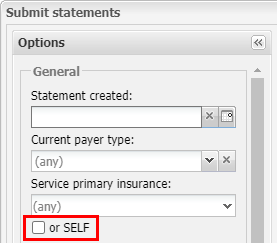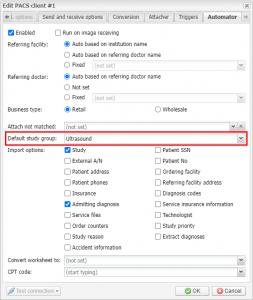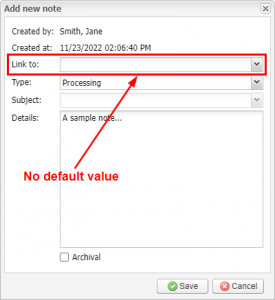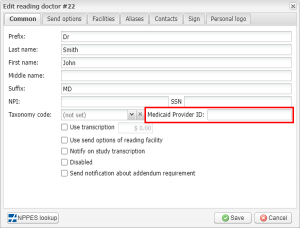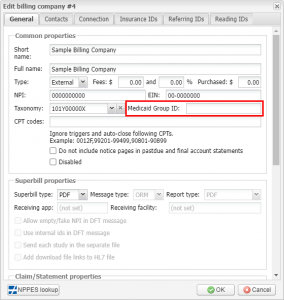Feature release 11/24/2022
Posted on November 24, 2022
Dear provider!
Regardless of specialty, a cloud-native radiology platform has enormous promise for improving radiological practice. With all the newly available technologies on the market and the desire to develop novel solutions that assist patients over the long run, the future of medical imaging appears to be brighter than ever.
This week EMSOW radiology platform became even better and more comfortable for you to use with its new features. You are welcome to learn more about these enhancements below.
If you are not with EMSOW yet, you are welcome to book a FREE online demo here!
[#24595] Sending external study ID instead of internal in Modality Worklist
With the latest release, it is possible to send the external study ID instead of the internal one when you transfer the DICOM Modality Worklist to your diagnostic equipment.
If you would like to send the external study ID, please contact our support team.
[#24585] Improved searching of paper statements for self-paying patients
In the Submit statements window in Billing, we have added a possibility to search paper statements by the service primary insurance or its absence (for self-paying patients):
[#24503] Default study group for new studies received or created via PACS
You can now set a default study group for new studies (i.e., the studies not configured on your domain) that are received or created from PACS. In order to do this, open your PACS server settings (under Setup → PACS → PACS Clients in the main EMSOW menu) and select the preferable study group on the Automator tab:
[#24344] Removed default link for billing notes
From now, when adding a billing note, the Link to field no longer has a default value.
The field remains mandatory though, so you have to link the billing note to the service, exam, or billing operation before saving.
[#24213] Medicaid Provider ID and Medicaid Group ID in claims
From now, claims can include the Medicaid Provider ID and Medicaid Group ID. In order to have them on your claims, you have to configure these IDs.
The Medicaid Provider ID can be entered in the reading doctor settings (under Setup → Reading → Reading Doctors in the main EMSOW menu):
The Medicaid Provider ID can be entered in the billing company settings (under Setup → Billing → Billing Companies in the main EMSOW menu):
If provided, these IDs will be added to electronic claims and paper claims (boxes 24I, 24J, 33B).