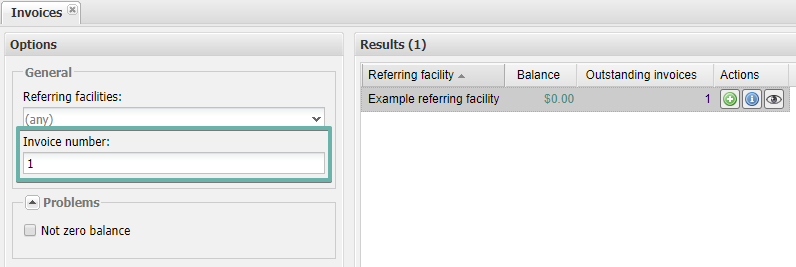EMSOW Weekly Newsletter – April 30, 2020
Posted on April 30, 2020
[#19997] Search by invoice number in the Invoices module
We have added a new filter that allows you to search for invoices by invoice number. To use this feature, follow the path: Billing > Invoices. In the Options panel on the right, you will find the Invoice number field. Enter the invoice number you are looking for, then click Search. The system will display the referring facility or account for which the invoice was created.
[#19918, #19974] Flip and rotate tools in the DICOM viewer
Sometimes tech sheets come into the PACS system in a wrong orientation. We have added a simple tool that helps you fix such issues. Now you can rotate the tech sheets and images right in the DICOM viewer by clicking the Rotate right and Rotate left buttons on the toolbar.
In addition, the Flip image buttons allow you to mirror images horizontally or vertically.