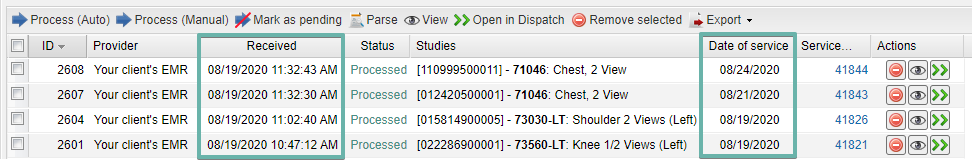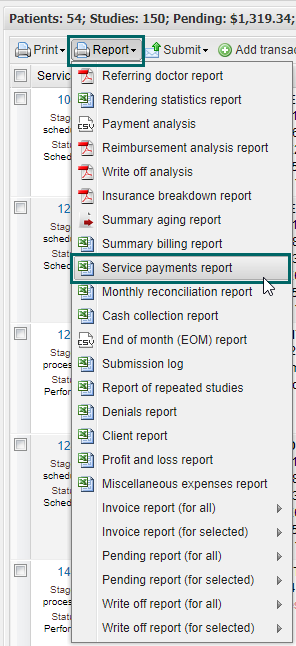EMSOW Weekly Newsletter – August 21, 2020
Posted on August 21, 2020
In the latest version of our web platform, you’ll find a new reimbursement report and some improvements to the HL7 functionality. Without further ado, let’s get into it.
[#20297] HL7 Requests improvements
In the latest version of EMSOW’s HL7 Requests module, the Created column has been renamed as Received. Note that this column now displays a timestamp of order receipt (instead of just a date). Now you will know exactly when your client sent you an order from their EMR via HL7.
Also, we have added the Date of service column that displays the date of service for processed requests.
If you would like to learn more about our HL7 integration capabilities, please get in touch!
[#20172] Service payments report
We have added a new report to the Billing module – Service payments report. It is meant to be more condensed than the widely used “Payment analysis” report and displays aggregated payment information for each service ID (e.g. if one patient had an X-ray and ultrasound performed on the same day, the system will show the total payment for both of the procedures, including X-ray transportation payments, if any). For your convenience, you can also view a breakdown of payments from primary and secondary insurances, patients, as well as Part A facilities.
Service payments report is available for downloading in the Excel format. In the Billing module, click Report and select Service payments report in a drop-down menu. You will receive an email notification when the report is ready.