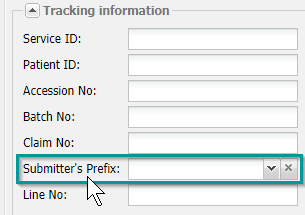EMSOW Weekly Newsletter – February 5, 2020
Posted on February 5, 2020
[#19553] Hide notice pages in paper statements for patients
By default, past due and final patient statements generated by EMSOW include a notice page, reminding that the payment is past due. If such reminders are undesirable, you can create statements without the notice pages by selecting the “Do not include notice pages in pastdue and final account statements” option in the billing company settings (Setup / Billing / Billing companies).
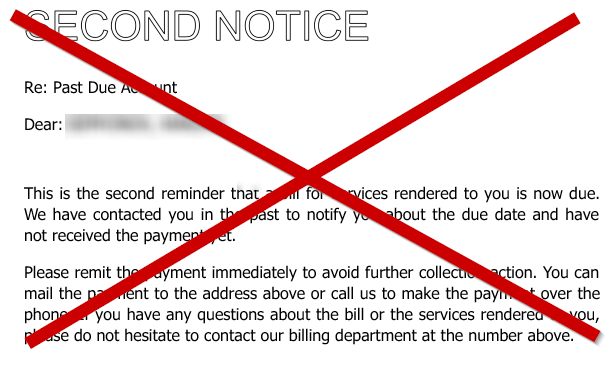
[#19561] Override multiple insurances based on ZIP code
The Insurance Overrides module replaces patient insurances based on the ZIP code of the referring facility. Now you can override multiple insurances at once, without creating many insurance rules. Go to the Setup menu and select Insurance Overrides. Add a new or edit an existing insurance rule. In the Insurances field, you will be able to enter several insurances.
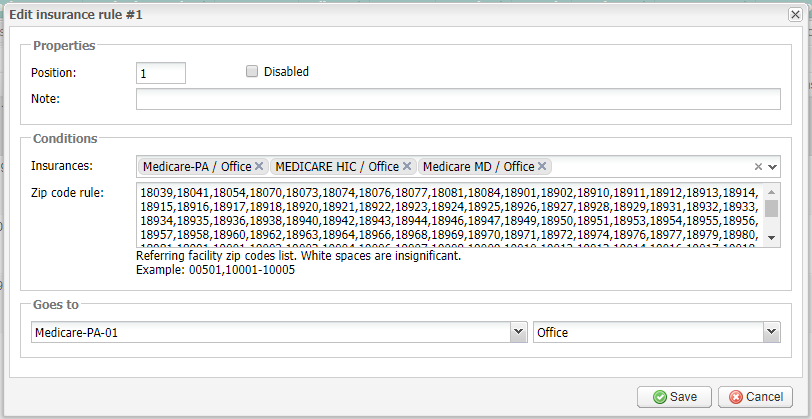
[#19564] Additional search options in the Clearing module
Now you can manage your ERAs more efficiently, thanks to two additional search options in the Clearing module. First, we have added the Taken search option, where you can select files marked as taken, not taken, or any. For example, you can select Not taken, and the system will display unposted checks, if you use the “Taken” flag to mark completely posted ERAs.
Another update is the Files without tags checkbox right below the Tags field, which allows you to retrieve files without any tags. Reminder: you can create tags for ERAs by going to Setup / Billing / Clearing Tags.
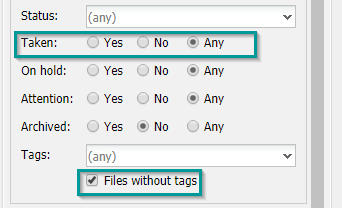
[#19562] Prefix filter in the Clearing module
If you use the “Prefix for Claim Submitter’s Identifier” setting in the “Billing companies” module, you can now use those prefix values as filter criteria for incoming ERAs in the Clearing module. This will allow you to find ERAs that reference claims submitted on behalf of specific billing companies.