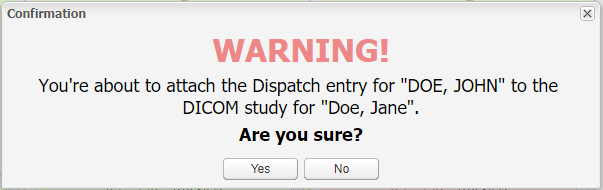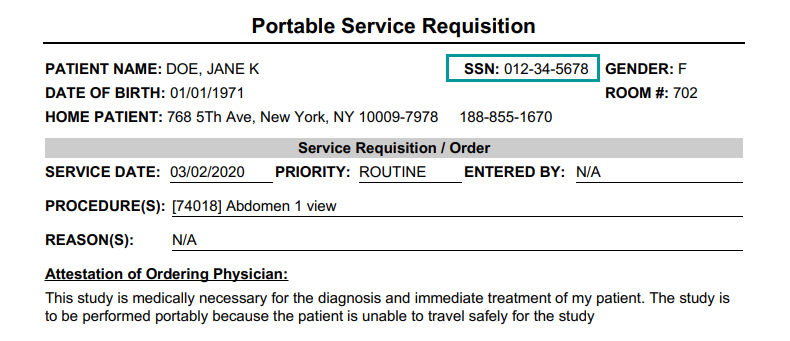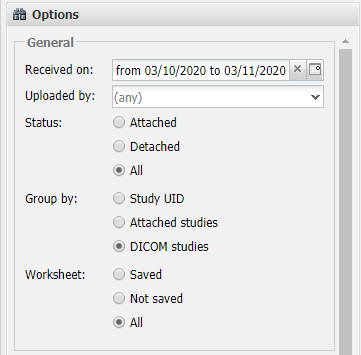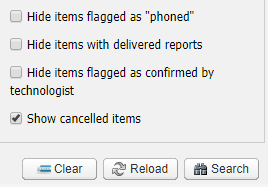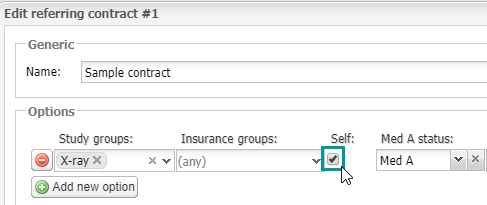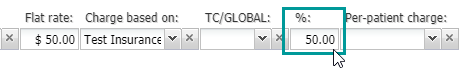EMSOW Weekly Newsletter – March 12, 2020
Posted on March 12, 2020
[#19755] Technologist Portal will warn the user if the DICOM patient name does not match the patient name from Dispatch
We have decreased the risk of human error in the Technologist portal. Now, if you attach images to studies by using the drag-and-drop function and the patient name in the images does not match that in the dispatch entry, the system will warn you with a confirmation window.
[#19754] Social Security Number in the Portable Services Requisition form
We have added the Social Security Number (SSN) field to the Portable Services Requisition form, which you can print from the Billing module.
[#19751] Keep the state of the Worksheet filter in the Technologist Portal
We have improved the search functionality of the Technologist Portal by adding a stateful Worksheet filter. It is located under the Group by filter in the Options panel and contains the following options: Saved, Not saved, and All. The stateful filter “remembers” the search condition used in the previous search, so you can set up your portal to display studies without a saved worksheet at all times.
[#19752] New stateful filters in the Dispatch module
We have added new stateful filters to the Dispatch module. They include the following search options: Dispatch stage, Critical Findings, Priority, Branches, Referring facilities, Technologists, Modalities, Hide items flagged as “phoned”, Hide items with delivered reports, Hide items flagged as confirmed by technologist, and Show cancelled items. Check the needed box once, and the system will remember your choice for all the future searches!
[#19798] Self-payment option in Referring Contracts
We have added the Self checkbox to referring contract conditions so that you could apply them to self-pay patients. EMSOW considers a patient self-pay if there is no insurance specified for him or her. To use this option, follow the path: Setup > Billing > Referring contracts. Create a new contract or start editing an existing one.
[#19753] Charge percentage in Referring Contracts
Another improvement in the Referring Contracts functionality is the percentage field (displayed as %:). This field is used to apply a percentage to the Charge based on field that allows you to reference an insurance company’s fee schedule in your contracts.