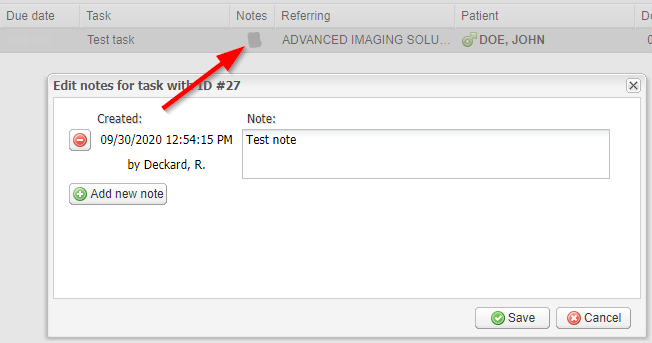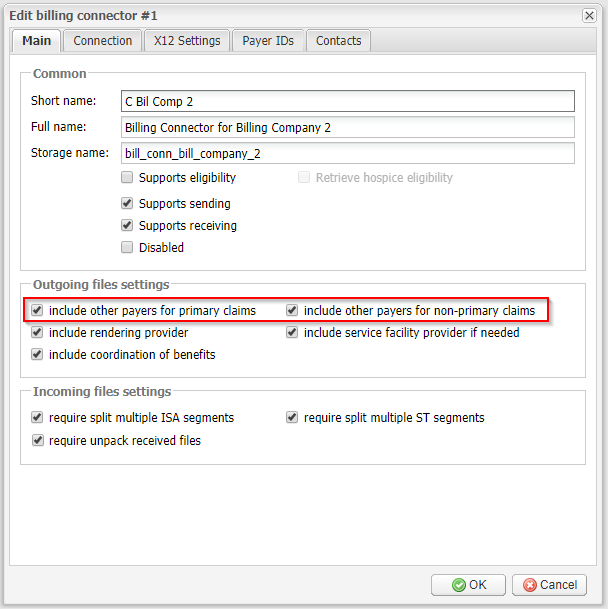EMSOW Weekly Newsletter – October 1, 2020
Posted on October 1, 2020
Dear providers!
This week we have put out seven updates improving EMSOW’s billing, dispatching, and task management functionality. That’s what you’ll find in the latest version of EMSOW.
[#20668] Export data from the Dispatch module
The latest version of EMSOW’s Dispatch module allows you to export the necessary data to an Excel spreadsheet. Click the Export button on the module’s toolbar and you will see a pop-up window where you can choose what data needs to be exported. And finally, click OK to get your report!
[#20758] Improvements in the Referring Contracts module
We have upgraded the data grid in the Referring Contracts module – now it shows contract terms and discounts, thus sparing you from having to double-click into each contract to see the contract details.
In addition to that, the module now provides a search filter to make it easier for you to find the contract you are looking for, e.g. the one used to bill a specific referring facility:
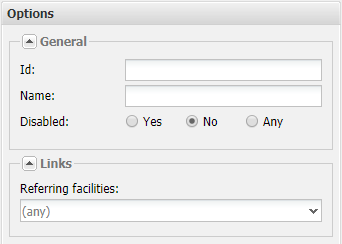
[#20756] Changes to the fee schedule reimbursements in the Invoice report
In the Invoice report that is available in the Billing module, the column “As per fee schedule” has been renamed “Fee schedule”. And we have also added a new column “FS difference” that shows the difference between “Paid” and “Fee schedule”. As we mentioned two weeks ago, this new feature allows you to store standard procedure fees for future payment analysis – and now you can easily see the difference between the fee schedule and the actual paid amount for a procedure.
[#20682] Study discounts rules moved to the Referring Contracts module
Since the upgraded Referring Contracts module allows you to manage study discounts, the separate Study Discounts Rules module is no longer necessary and therefore has been removed from EMSOW completely.
[#20646] Notes in the Task Manager module
Now you can add text notes to tasks in the Task Manager module. Just click the note silhouette icon to open the note editor. Annotated tasks will have a light gray note icon.
[#20642] Option to not transfer secondary insurance information when sending a primary claim
With the latest update, you can choose whether to transfer secondary insurance information when sending a primary claim or not. This is set in the billing connector settings (to access billing connectors, go to Setup → Billing → Billing Connectors in the main EMSOW menu).
[#20300] Direct facility billing: ability to add credit
Now this is a huge one! Sometimes a directly billed facility will overpay and expect you to apply credit toward future invoices. To that end, we have extended the functionality of EMSOW’s Invoices module.
The new Post credit button in the facility billing details screen allows you to add ”credit” checks that can be used later to “pay” an invoice:
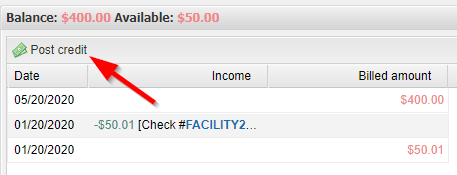
Now, when you create a new invoice or edit an existing one, there is the Apply credit field where you can specify how much of the available credit you want to apply to the invoice. The Apply button to the right of the field allows you to use the maximum possible credit:

When you post payment from the facility, the invoice credit will be displayed in the Post payment window:
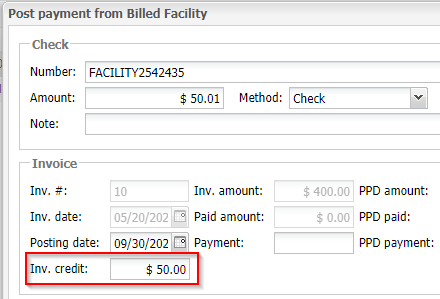
Our team invested a lot of time in developing this new feature, and we believe our invoicing capabilities are now much more flexible. There is still room for improvement, so please get in touch to give us your feedback!