
EMSOW Weekly Newsletter – October 24, 2019
Posted on October 24, 2019
[#19108] Ordering facilities filter in the “Dispatch turnaround time analysis” module
One of our customers asked us for functionality to analyze dispatch turnaround time for particular ordering facilities. And here we are with a new search filter in the “Dispatch turnaround time analysis” module. Select the needed ordering facilities in the corresponding filter, and all the studies ordered by those facilities will be displayed in a single click! For each of the studies, the module will calculate the time your doctors took to provide their reports.
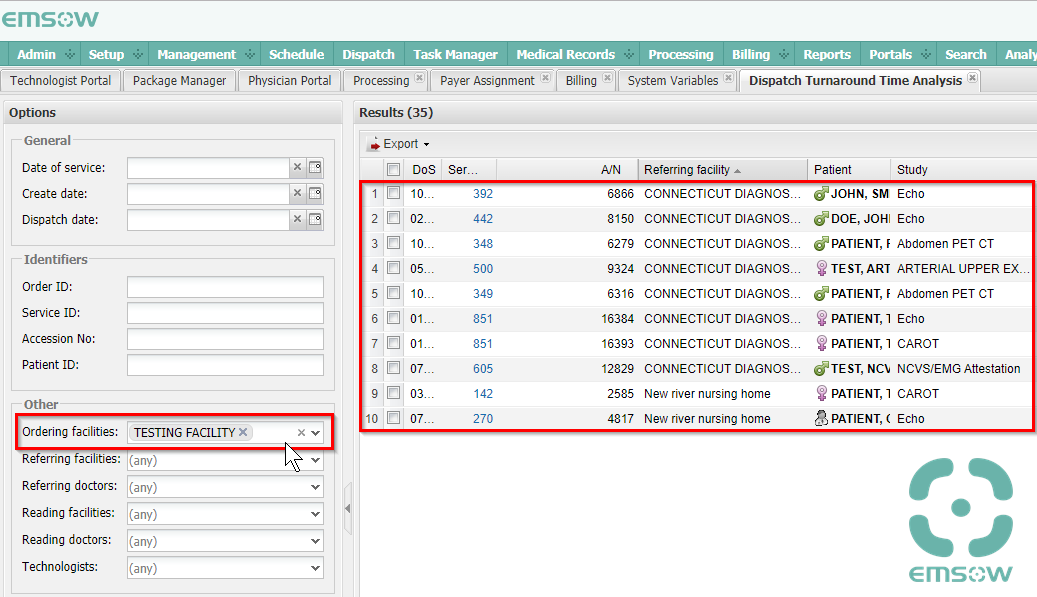
- Automatically route studies to a reading provider, based on a set of conditions, such as modality, insurance or referring doctor. For example, if you want all X-rays ordered by St. Nowhere Hospital for Medicaid patients to be interpreted by Dr. John Doe, MD, Autofill is your best friend!
- Instantly generate electronic claims, superbills or patient statements using the appropriate NPI, Tax ID and address. Think of Autofill as a magic wand that takes a HCFA-1500 form and fills all the boxes with the right info – and if you use an automated clearing house instead of old school forms, it handles EDI files as well.
The new version of Autofill displays the result of applying reading and billing rules before saving it, so you can check if your rules are behaving correctly prior to the change taking effect. You can view all potential issues in the “Reading result” and “Billing result” columns, and, having reviewed the results, you can “Save reading”, “Save billing”, or “Save all” by clicking the corresponding buttons.
