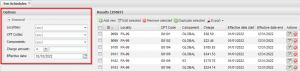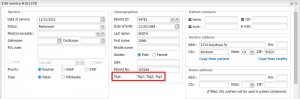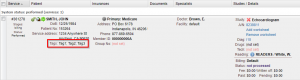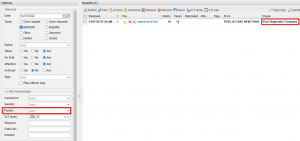Feature release 01/26/2022: Updated Fee Schedules module
Posted on January 26, 2022
Dear providers!
As you know, fee schedules play a crucial role in the realm of medical billing practices. Claim rejections, denials, and other delays can occur as a result of inefficient or inadequate fee schedule methods, disrupting an otherwise regular revenue stream.
EMSOW’s latest update in the Fee Schedules module allows you to quickly find all the necessary fee information to make sure you bill payers correctly.
In addition, below you can find a couple of updates that we’ve made to other modules that can make your work with EMSOW easier!
If you are not with EMSOW yet, you are welcome to book a FREE online demo here!
[#23103] Search filter in Fee Schedules
With the latest update, you can use the search filter in the Fee Schedules module.
We have also fixed a bug that prevented you from exporting a fee schedule as an Excel spreadsheet.
[#23103] Patient tags display
From now on, patient tags are displayed in multiple places throughout EMSOW.
In the Edit service window:
In the Processing module:
In the Billing module:
In the Patients module (a new column and a new search option):
To start using the patient tags, click Setup / Patient tags and create the tags you need. To add a tag to a patient, click Patients in the menu bar, double-click into a patient record, and go to the “General information” tab.
[#23097] Payee name in Clearing
You can now see payee names from ERA/EOB files in the Payee column of the Clearing module. We have also added the Payees search option: