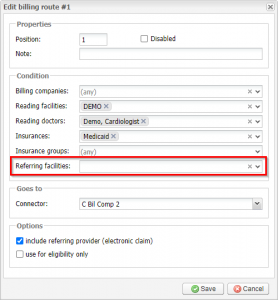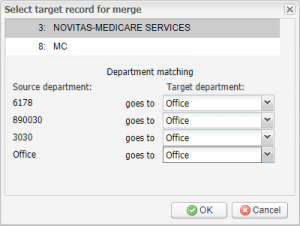Improved medical billing functionality
Posted on June 16, 2021
EMSOW feature release
Every week we bring something new to help you make your healthcare business more efficient. This week we upgraded our billing functionality.
If you want to learn more about the only cloud platform that puts all of your diagnostic imaging, appointment scheduling, and billing tasks under one umbrella, book a consultation with us, and we’ll give you a custom affordable quote in under 24 hours.
Now, we welcome you to check out what’s new:
[#21916] Select a billing route depending on the referring facility
Did you know that EMSOW has a feature called “Billing routes”? It is a configurable medical billing rule that EMSOW uses to automatically determine what clearing house connector should be used for electronic claim submission.
EMSOW integrates with any clearing house that supports the X12 5010 standard for professional claims (837P), and, thanks to the billing routes, you can work even with multiple clearing houses!
Starting with this update, it is possible to specify particular referring facilities in the condition of a billing route, meaning that you can use a specific clearing house connection to bill for procedures rendered at specific nursing homes and doctors’ offices:
To access the billing routes, follow the path Setup → Rules → Billing Routes in the main EMSOW menu.
[#15896] Merge insurance records
If you receive order data from many sources, including HL7 ORM and DFT messages, API integrations and manual data entry, you may be dealing with a lot of duplicate entries in the Setup → Insurances directory.
Now you can merge these duplicate records and map insurance departments:
The resulting record with take the payer ID and claim code from the “target” record, and the name from other record will be added as an alias for future mapping. Note that you cannot merge more than two insurances at once.