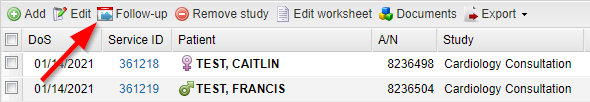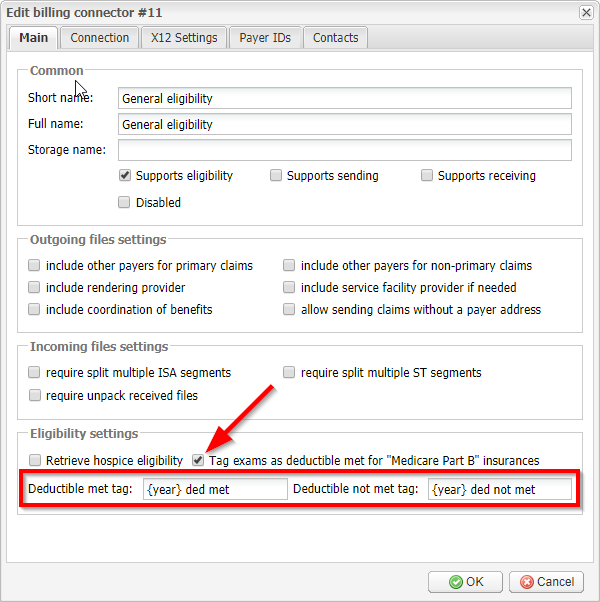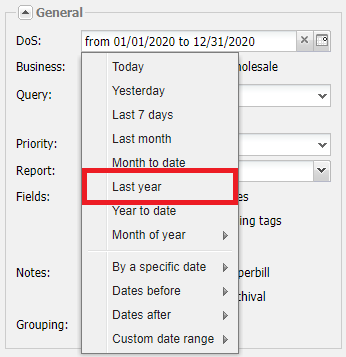Extended monthly reporting, Medicare Part B deductible management and more!
Posted on January 22, 2021
With the latest version of EMSOW, you can check your patients’ Medicare Part B deductibles, get an extended end-of-month report, and schedule follow-up appointments from the Rendering Provider Portal. Also, you’ll find a new search option to facilitate your studies management.
If you’re interested to learn how EMSOW can help your practice, book a consultation! If you’re already using our PACS, scheduling, dispatching, or billing, please see the updates below.
[#21222] Automatically tag studies of patients whose Medicare Part B deductible is met
Tired of manually tagging studies after checking if a patient has met their deductible? Then this update is for you! Now, when you check eligibility for Medicare Part B, EMSOW can also check if the deductible has been met, and tag the study with an appropriate tag (e.g., “2021 ded met”).
To set up this feature, open your billing connector settings (follow Setup → Billing → Billing Connectors in the main EMSOW menu). First, you need to enable the Tag exams as deductible met for “Medicare Part B” insurance checkbox. After that, type the desired tags to be applied to studies in the Deductible met tag and Deductible not met tag fields. If you type “{year}” in these fields, it will be replaced in the tag with the date of service year.
[#21217] Patient phone numbers in “End of month” report
The “End of month” report now has one more option to offer: patient phone numbers. The screenshot below will help you find it so you don’t get lost among the multitude of other options we have added so far:
[#21197] ”Last year“ search option in date fields throughout EMSOW
From now on, when you need to find studies, images, reports or something else from the past year, you don’t have to manually set the date range from 01/01/20 to 12/31/20. We have added the Last year search option for your convenience:
[#21178] Schedule follow-up services from Rendering portal
With the latest update, rendering providers can schedule a follow-up service using a new Follow-up button in Rendering Provider Portal.