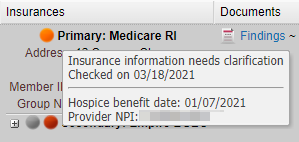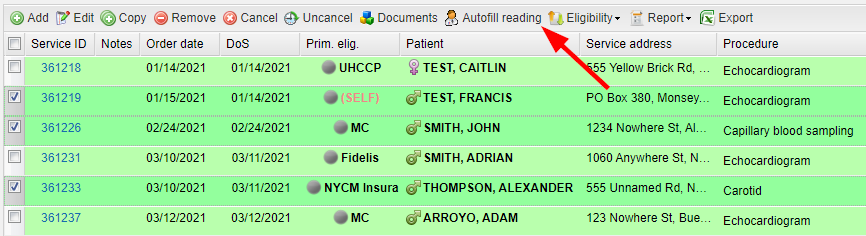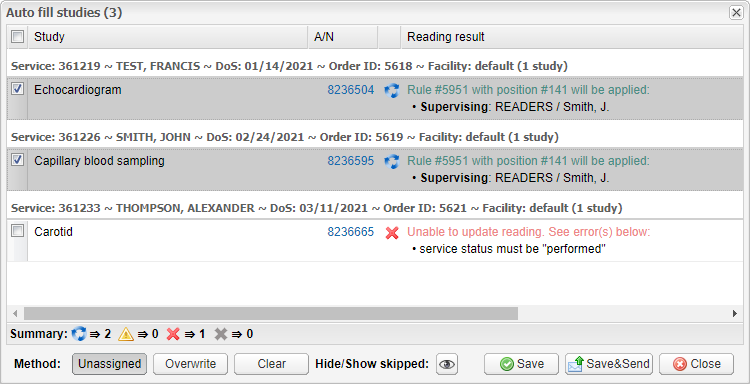Feature update: Send multiple studies for reading at once and use guarantor information in medical billing
Posted on April 2, 2021
Our team is thrilled to present a couple of spring-time platform updates. If you’re not our customer and interested to learn more, visit our website: emsow.com
Please see the updates below:
[#21596] Services are now marked as eligible if the DoS is outside the hospice benefit range
EMSOW’s eligibility feature displays an orange ball for patients whose Medicare insurance includes hospice benefits:
In this release, we improved the way hospice benefits are checked, so that if the date of service is outside the hospice benefit range, the system will display a green ball and treat the insurance as regular and active.
[#21372] Guarantor name and address on patient statements
With this update, you can opt to use a patient’s insurance guarantor as the addressee for patient statements. The guarantor name and address will be printed on the statement instead of those of the patient. To enable this feature, please contact our support team.
[#20950] Sending multiple studies for reading from Dispatch
The latest update makes it possible to send multiple studies for reading right from the Dispatch module. To that end, we added the Autofill reading button to the Dispatch toolbar:
Select all studies you want to send, click the button, and you will see a pop-up window with the selected studies and their reading destinations:
Click Save&Send to send the studies to reading doctors or just Save to save the reading destination without sending.
[#20279] Using payer ID from insurances as a fallback for billing connectors
From now on, if EMSOW cannot find a payer ID in billing connector settings while sending claims or checking eligibility, the payer ID will be retrieved from the insurance settings.