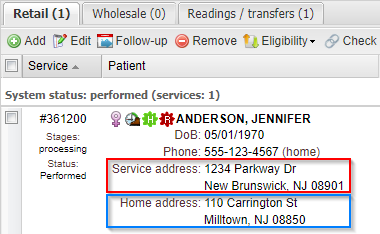Optimize your ePHI management with EMSOW’s new feature!
Posted on February 4, 2021
Dear imaging providers!
Have you ever experienced problems with unreasonably long collection times, high study interpretation and software expenses, inefficient workflow management, coding and billing difficulties?
For more than ten years, EMSOW has been servicing imaging facilities to deliver a professional medical platform that covers all their daily tasks, from simple PACS and DICOM to automatic claim generation.
Below please see our weekly update to facilitate your ePHI management.
If you are not yet with us, we would be happy to show you EMSOW and discuss how it can help your imaging practice.
[#21322] Service address and patient’s home address
In this update, we have made several changes to make the distinction between a service address and a patient’s personal address (home address) more clear and obvious to the user.
Let us remind you that a service address is typically entered in the Edit service window, whereas a patient’s home address is entered in the patient record in the Patients module (follow Setup → Patients in the main menu).
The address that you used to edit in the Edit service dialog is now labeled “Service address” throughout EMSOW. Furthermore, the patient’s home address is now displayed below the service address in a service box in Billing and Processing:
This update is not limited only to user interface changes though. From now on, the home address is printed instead of the service address in patient statements. For the time being, if the home address is not provided, the service address will be printed instead, but we will optimize the experience soon.