
TOP 5 EMSOW FEATURES FOR MANAGING IMAGING BUSINESS
Posted on July 25, 2019
We asked our customers to choose the top 5 features for the last month. Here they come…
#1 Rendering Provider portal
Here, you can create studies in order to save the results of your work with patients. You can also add notes to the studies based on customizable templates. User-friendly search filters allow you to filter the studies by any criteria, from the date of service to the patient’s or doctor’s name.
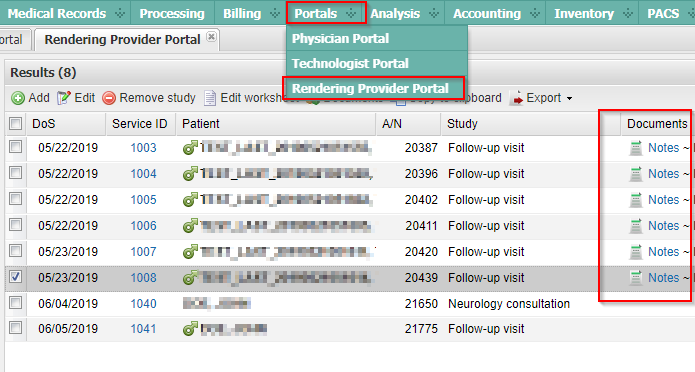
#2 New “Enterprise administrator” user group
We have added a new user group called Enterprise administrator. This group provides extended user rights and can be assigned to advanced EMSOW users who wish to set up and fine-tune EMSOW to meet their own needs and bring the highest level of efficiency to their system.
#3 Technologists can clock in and out via web browser
To enable this functionality, an enterprise administrator should click “Admin” → “Terminals” and create a new terminal record with the “Kiosk technologist time tracking module” option. Then your technologists will be able to go to your domain and check in. After they are done working, the technologists should go to the same address and check out.
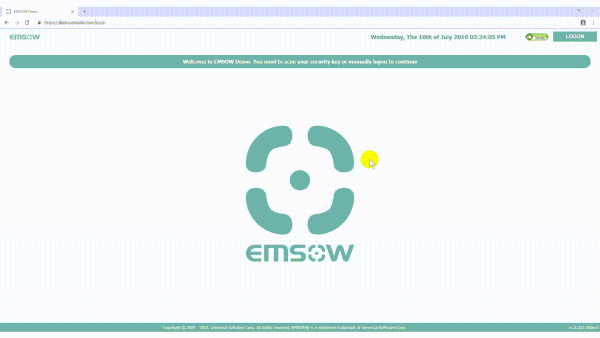
#4 Copy diagnoses in Service Edit window
Save the time you spend on entering the same diagnoses for several studies. Make a single click, and the system will automatically copy all the diagnoses to the rest of the studies, if their Diagnosis fields are empty.
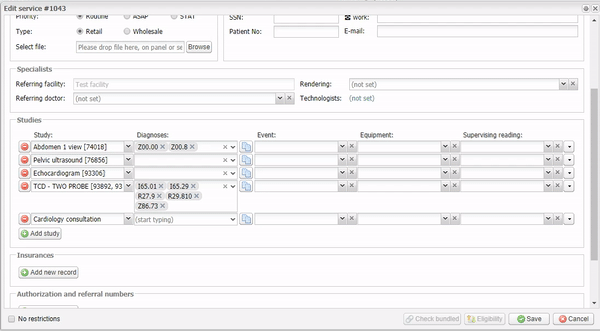
#5 Copy address from “Nursing home” type referring facilities
We have increased the automation of data entry. Now you can copy the address of a referring facility to service records if the referring facility is a nursing home.
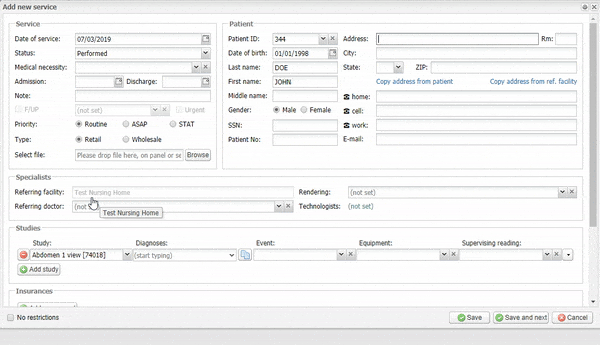
If you want to learn more about our updates or services, please feel free to contact us at connect@unvsoft.com.