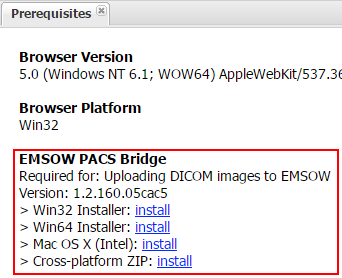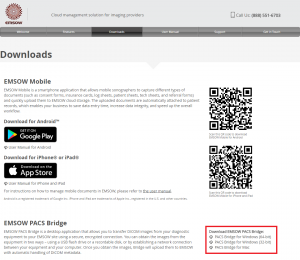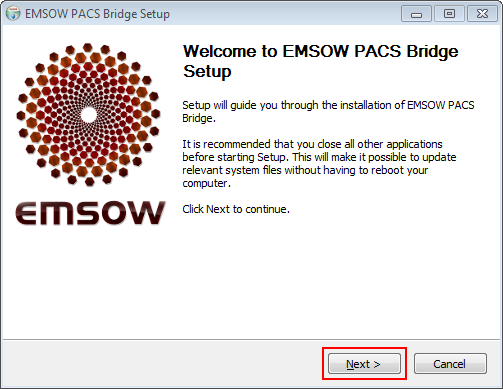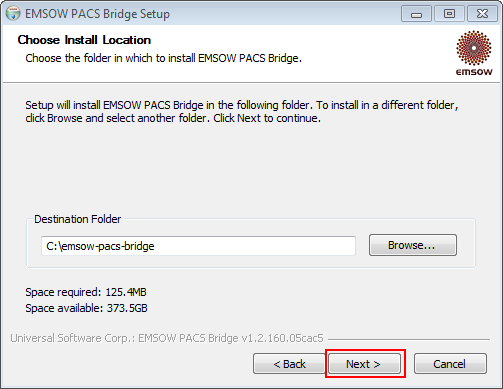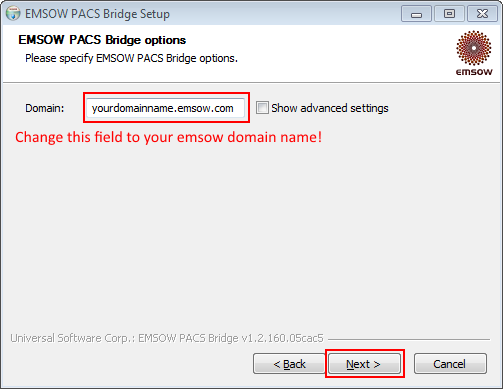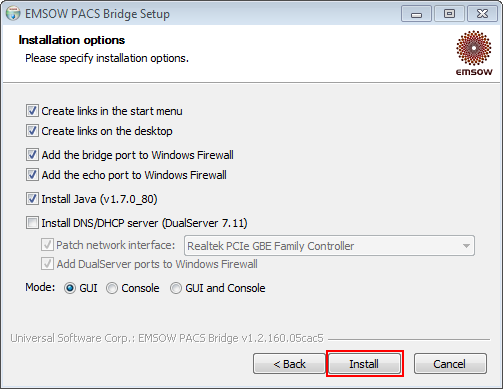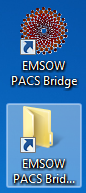How to setup EMSOW PACS Bridge on Windows
Step 1: Go to your *.emsow domain, log in and go to Admin – Prerequisites and download EMSOW Pacs Bridge there;
Additionaly you can download EMSOW Pacs Bridge from downloads page of our site
Step 2: After downloading launch setup by clicking on it in your browser download tab or finding file called emsow-pacs-bridge-win**-******* and launch it there;
Step 3: Just click “Next” on first TWO windows of EMSOW Pacs bridge installer;
Step 4: On a third windows change field “Domain” to your EMSOW domain name and click “Next”;
Step 5: In next window no need to change anything, just click “Next” and then “Finish”;
Step 6: After installation two additional icons will appear at your Desktop:
One will launch Emsow PACS Bridge, second one – shortcut for the folder for manual upload DICOM images from USB stick or any other removable media.