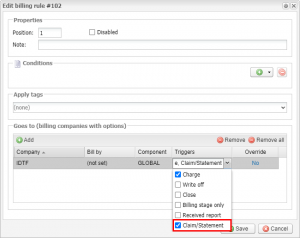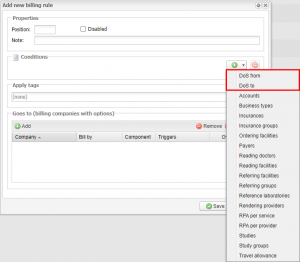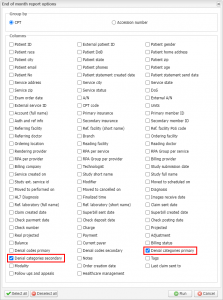Feature release 01/18/2022
Posted on January 18, 2023
Dear practitioner!
As complex and complicated as medical billing can be, it is entirely possible for things at your medical practice to actually run smoothly and go as planned. EMSOW team does everything possible for your work to be as comfortable as possible.
EMSOW’s latest release brings you more flexibility with regards to auto filling billing information for your studies. There is another useful feature in Billing module that you can find below.
If you are not with EMSOW yet, you are welcome to book a FREE online demo here!
[#24926] Configure billing rules to charge for studies without creating claim
From now on, it is possible to opt out from automatically adding a claim or statement right after the preconfigured billing rule applied a charge to the study. In order to do this, uncheck the new Claim/Statement checkbox in the Triggers column in the billing rule settings:
To configure your billing rules, follow Setup → Rules → Billing Rules in the main EMSOW menu.
[#24899] Date of service range in billing rule conditions
Another billing rules improvement coming this week is the ability to configure the date of service range as a condition for a billing rule:
If the date of service range is provided, the billing rule can be applied to studies that fall in this range.
[#24674] Denial categories in End of month report
With the latest update, the End of month report in Billing can show denial categories for your studies.
The denial categories describe the specific CARCs (Claim Adjustment Reasoning Codes) or RARCs (Remittance Advice Remark Codes) and can be configured in Setup → Billing → Denial Categories.
To include the denial categories into your End of month report, select these checkboxes before generating the report: