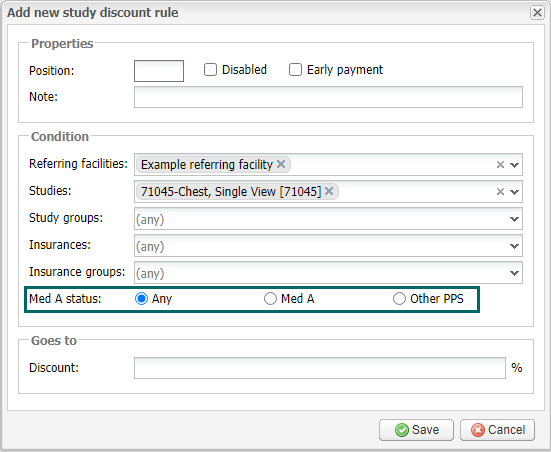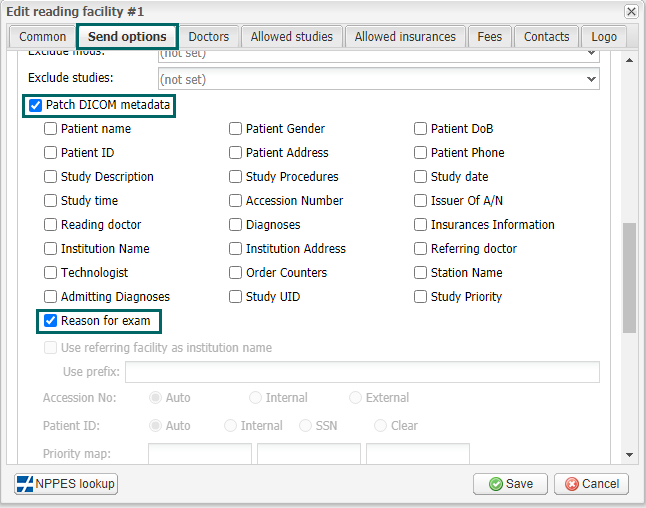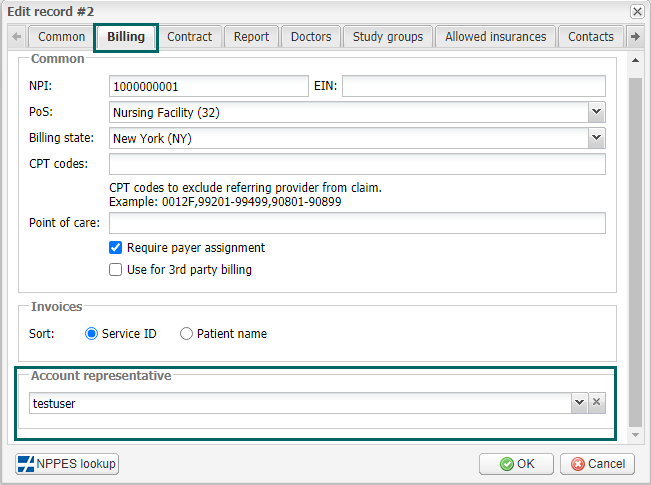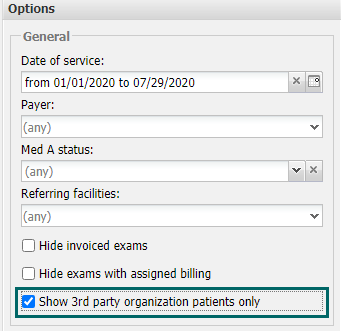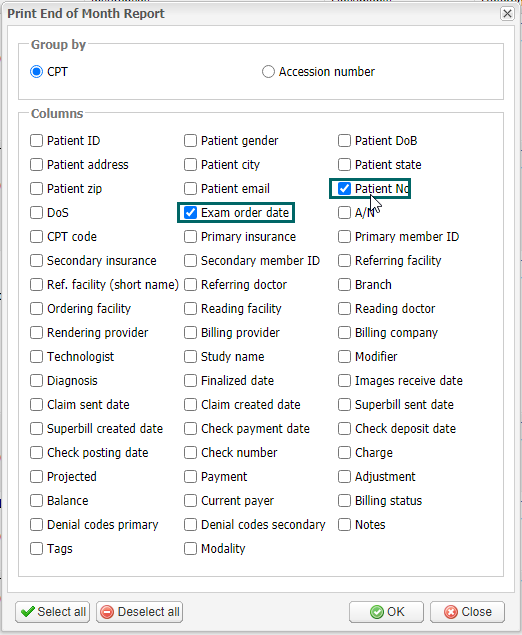EMSOW Weekly Newsletter – July 31, 2020
Posted on July 31, 2020
Have you ever experienced problems with unreasonably long collection times, high study interpretation and software expenses, inefficient workflow management, coding, and billing difficulties?
For more than ten years, EMSOW has been servicing imaging facilities to deliver a professional medical platform that covers all their daily tasks, from simple PACS and DICOM to automatic claim generation.
Below are some powerful updates aimed at improving your workflow management and billing. With EMSOW, your coding and billing processes can be as flexible and straightforward as you want. The latest version of the system allows you to make billing even more adjusted to your needs, thanks to a new ability to bill 3rd party organizations, such as hospice providers.
If you are not yet with us, we would be happy to show you our system so that you could compare our offerings to the platform you are currently using and the price you are paying.
[#20462] Med A status condition in Study Discounts Rules
The Med A status field allows you to set the type of Medicare Prospective Payment System (PPS) in the Payer Assignment module, which is typically used to bill for Medicare Part A patients. Now you can use this new condition to provide your Part A customers with a special discount for these patients. Go to Rules > Study Discounts Rules. Create a new rule or start editing an existing one.
In the Condition section, select Any (set by default), Med A for skilled nursing facilities, or Other PPS for other kinds of referring facilities.
[#20372] Ability to send the “Reason for exam” field via DICOM
We are constantly striving to improve EMSOW’s abilities to interact with other healthcare platforms. We have used DICOM as a framework standard since day one, and many of our customers have taken advantage of our interfacing capabilities to send medical images to a radiology provider of their choosing.
Patch DICOM Metadata is a feature that allows you to export patient information to DICOM files. This helps you transfer the necessary data to your radiology provider in order to make sure their interpretations are based on the full picture (pun intended). This week, we have added the Reason for exam that you fill in the Dispatch module to the list of fields available for DICOM export.
Create a new reading facility record or start editing an existing one. Open the Send options tab and click the Patch DICOM metadata checkbox to select the information that will be exported from EMSOW to the DICOM images that are transferred to this reading provider. We use DICOM tag (0040,1400) “Requested Procedure Comments” to transfer this field by default, because this tag allows for longer textual content. If you need to populate a different tag with the “reason for exam”, please let us know.
[#20350] Account representatives for referring facilities
In previous versions of EMSOW, invoice emails contained information about the user who sent the invoice. Now you can assign account representatives to referring facilities. Their contact information will be included in the emails.
To set up this option, open the Billing tab of a referring facility record. Select a user in the Account representative dropdown menu and click OK.
Make sure that the user has contact information specified. For more information on user management, please refer to our manual.
[#20340] 3rd party organization billing for hospice patients
Thanks to last week’s update #20313, we are now able to receive hospice benefits information when checking patient eligibility. Now, we have added the 3rd party organization billing option that will allow you to bill the hospice provider, even if a hospice patient resides in a different facility.
Here is how you can do that:
- Check eligibility for a patient. If hospice benefits information is received, you will see an orange eligibility icon.
- Find the patient in the Payer Assignment module. Change the payer to 3rd party.
- The “3rd party organization” column will display the NPI of the hospice provider, according to the eligibility response. Click the (+) button to select this provider as the billed entity.
These steps will allow you to create a new direct invoice that you can send to the hospice provider, similar to how it is done with Part A clients.
For your convenience, you can also display only the 3rd party organization patients in the Payer Assignment module. Select the corresponding checkbox in the Options panel on the right.
Do you think this feature would be useful to your business? Do get in touch with us and share your thoughts!
[#20235] “End of month” report improvements
We have updated EMSOW’s End of Month Report (EoM). Now you will be able to include the Patient No and Exam order date columns in it.
The Patient No column contains an MRN number (e.g. as received from an HL7 order), and the Exam order date shows the corresponding field value from the Dispatch module. To clean up the report, we have also excluded technical modalities (SR, PR, OT, DOC) from the Modality column so that you see just “DX” or “CR” for X-ray studies, “MR” for MRI, “US” for ultrasound etc. Report filtering is now easier!
This report is the most comprehensive way to export your data to an Excel spreadsheet, but we have many more. If you have questions on EMSOW’s analytics features, book a demo with our specialist to find out how our tools can help you track your medical business performance.