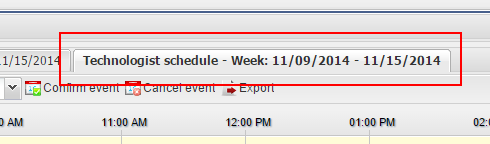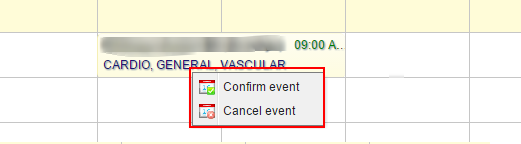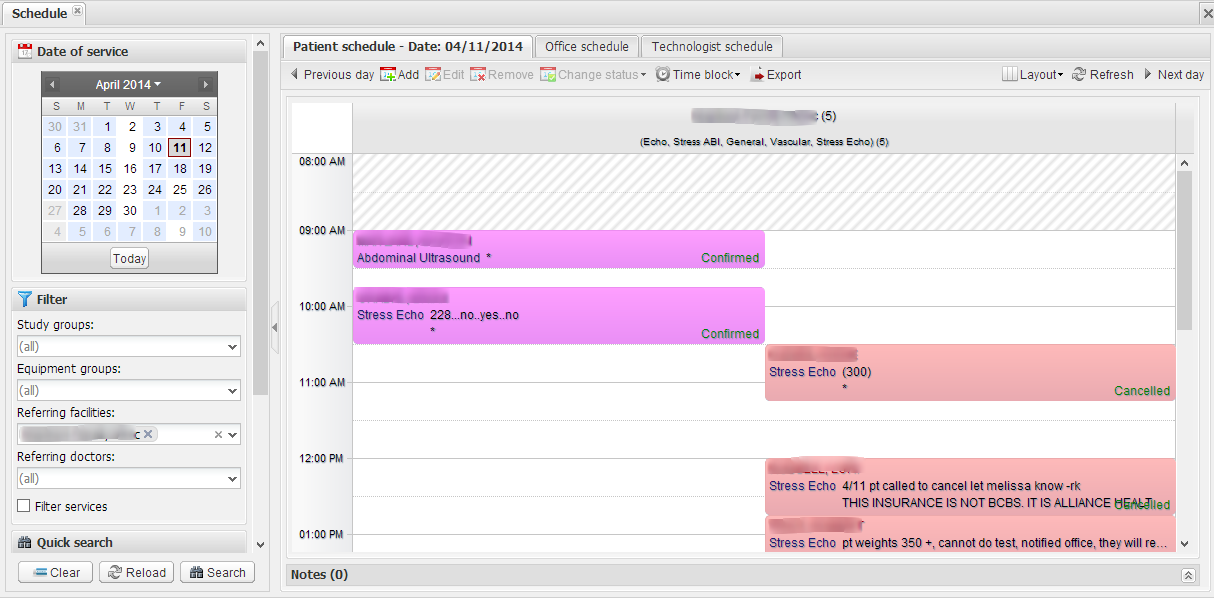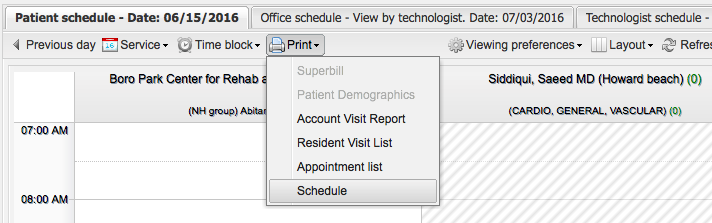Radiologic technologists can check their work schedule by following the instruction below:
- Sign into your account on your EMSOW site.
- Click SCHEDULE in the upper navigation bar.
- Click Technologist schedule and select the required date of service in the calendar. The schedule will display the corresponding week with referring facilities to be visited.
- Right-click the required facility’s name and select Confirm event or Cancel event.
- Select the Patient schedule subtab to see the patient schedule.
- If you wish to print the patient schedule, please click Print → Schedule. A PDF file ready for printing will be downloaded to your computer.