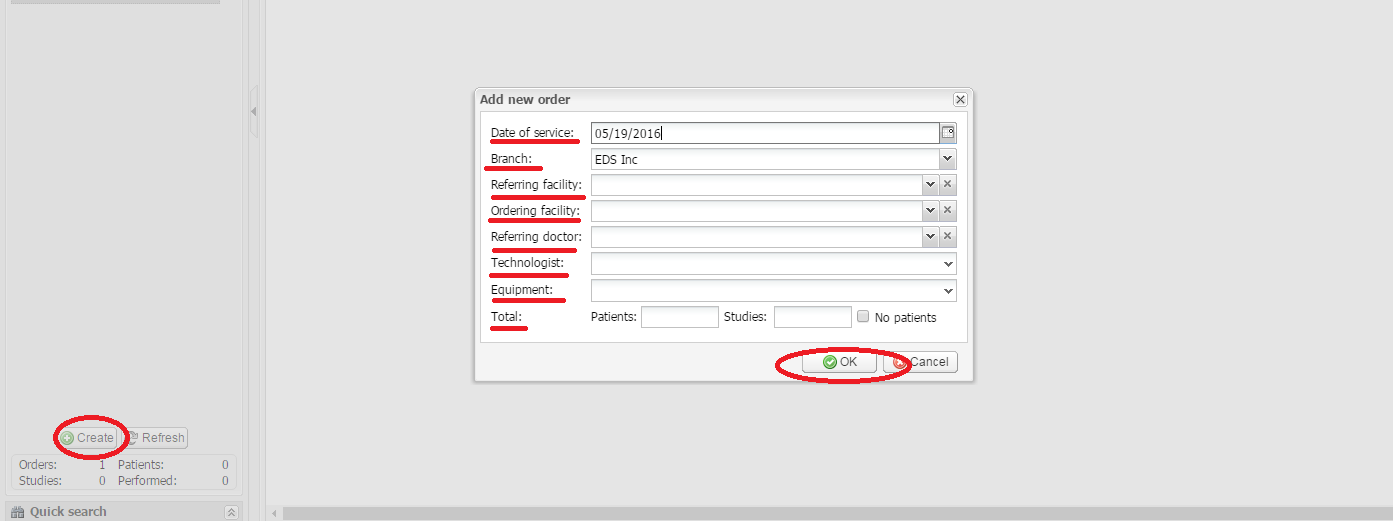If you need to add a new order, please do the following:
- In the Orders pane, click the Create button.
- In the new window fill out the fields as necessary: the Date of service, the Branch, the Referring facility, the Ordering facility, the Referring doctor, the Technologist, the Equipment, and the Total number of patients and studies.
- Click OK to save the order after you have filled out the fields.
The new order will appear.