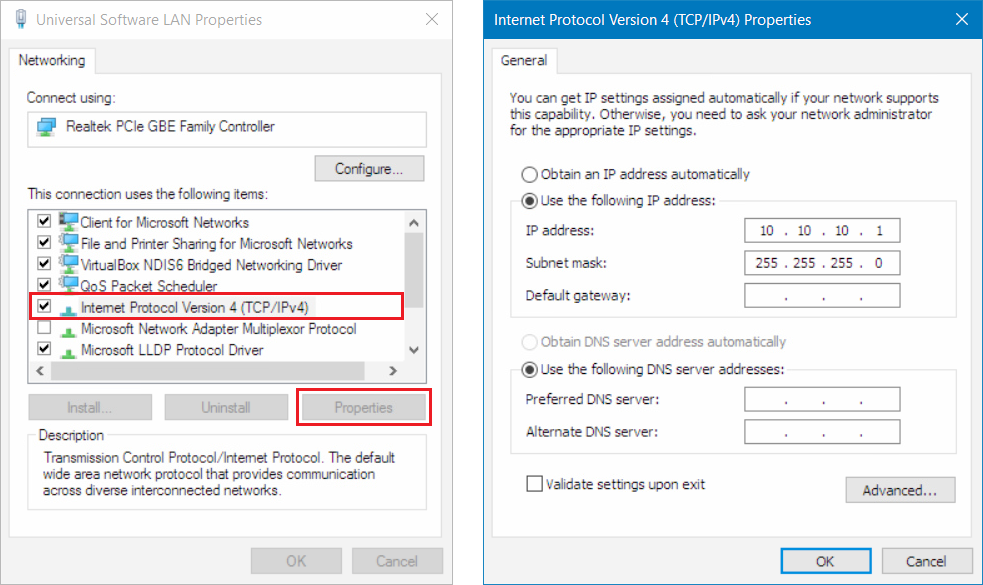If you want to transfer images to EMSOW via an Ethernet cable, please use the following settings on your diagnostic equipment:
Local IP address: 10.10.10.2, static
DICOM Server/Service:
AE Title: UNVSCP
IP address: 10.10.10.1
Port: 39999
Compression: jpeg
Compression level: medium or high
Note: The 10.10.10.0 network is used as the recommended example for a direct Ethernet connection between your computer and diagnostic equipment. Other local IP ranges are supported as well; however, you should make sure to avoid address conflicts.
On your computer, change the IP address of the Ethernet interface to 10.10.10.1 by doing the following steps:
- Press Win+R on your keyboard, enter ncpa.cpl and press Enter. The “Network Connections” control panel will open.
- Right-click your Ethernet adapter, select Properties.
- Select Internet Protocol Version 4, click Properties, and enter the following settings:
Then click OK. You may need to restart your diagnostic equipment.