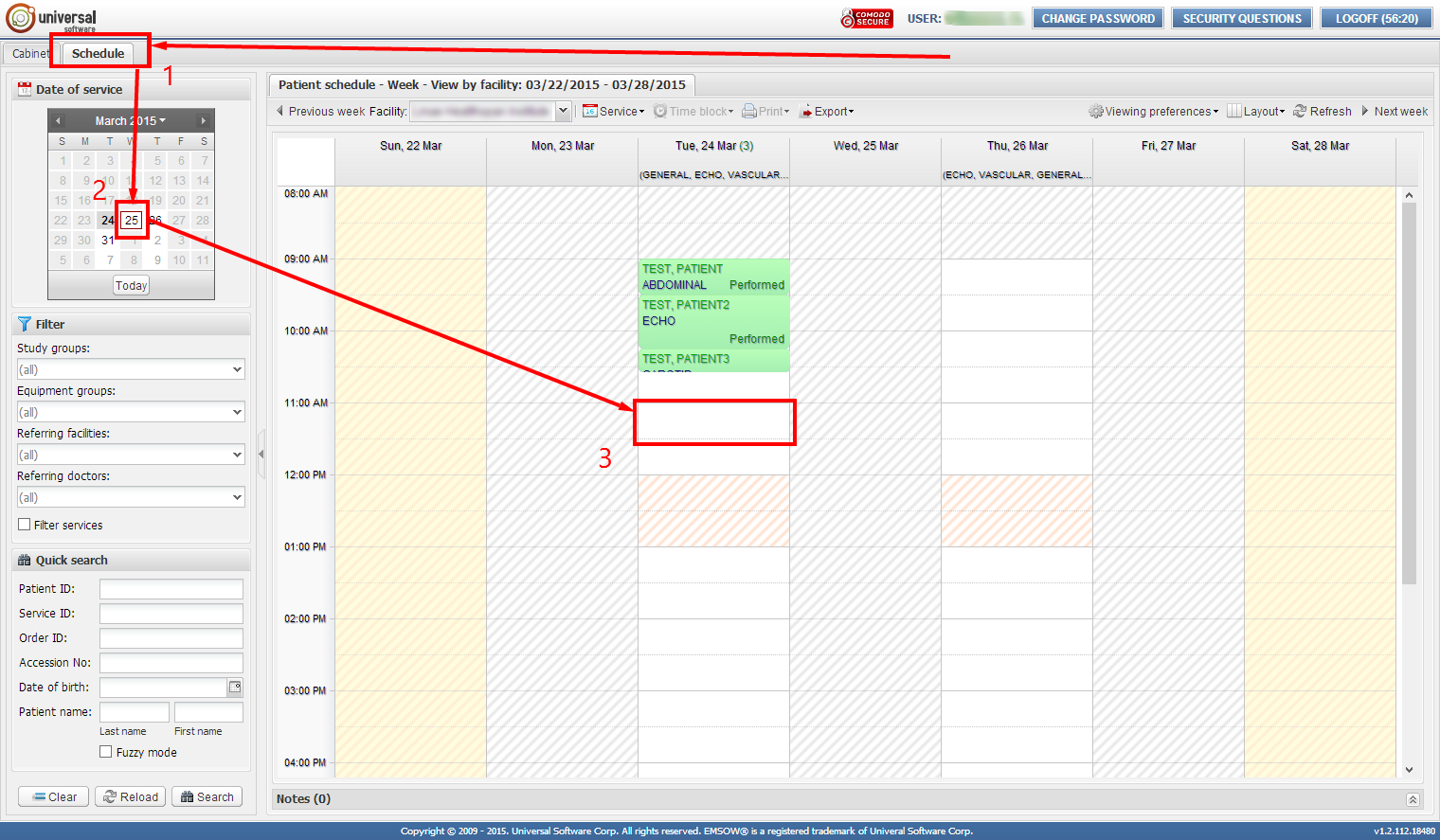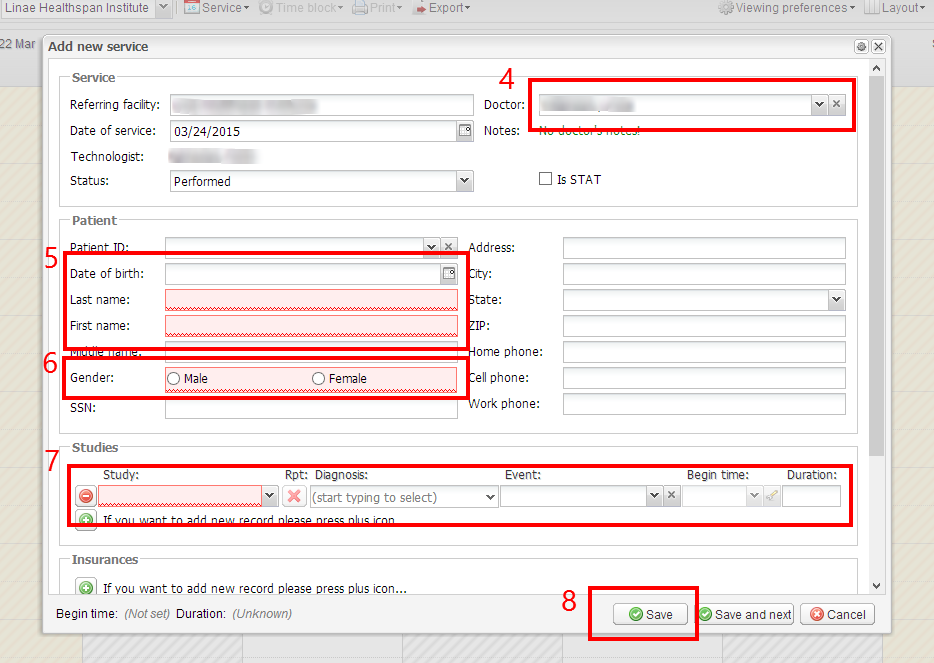- Open the Schedule module.
- Select the required day in the calendar.
- Double-click an empty slot to add an appointment.
The Add new service window will open:
- Select the Referring doctor if there is more than one doctor in practice.
- Fill out the Date of birth, the Last name, and the First name of the patient.
- Select the Gender.
- Select the Study from the list of studies. Other fields, such as SSN, Address, Phone, Insurances, and Notes are not necessary to fill out.
- Save the service when you have filled out the fields.