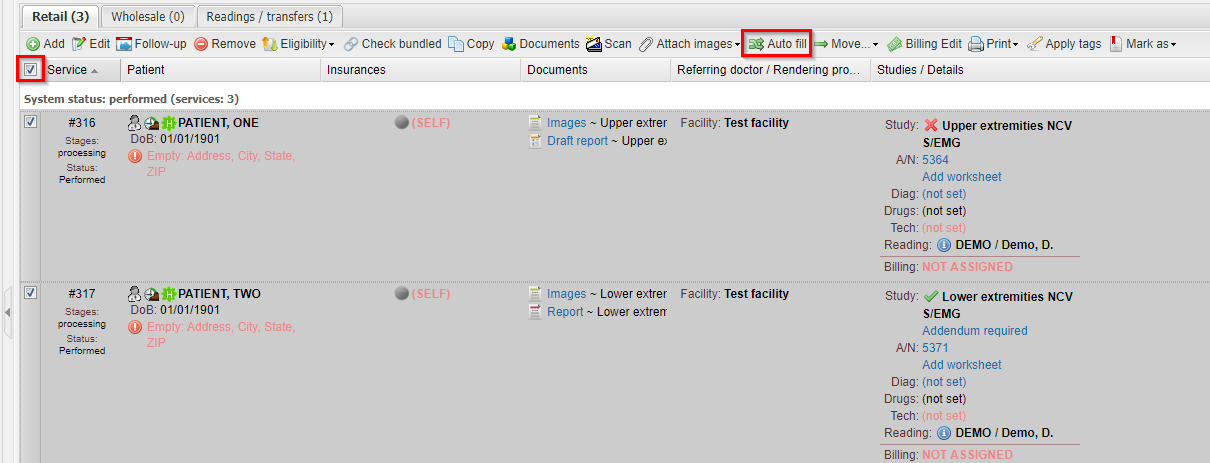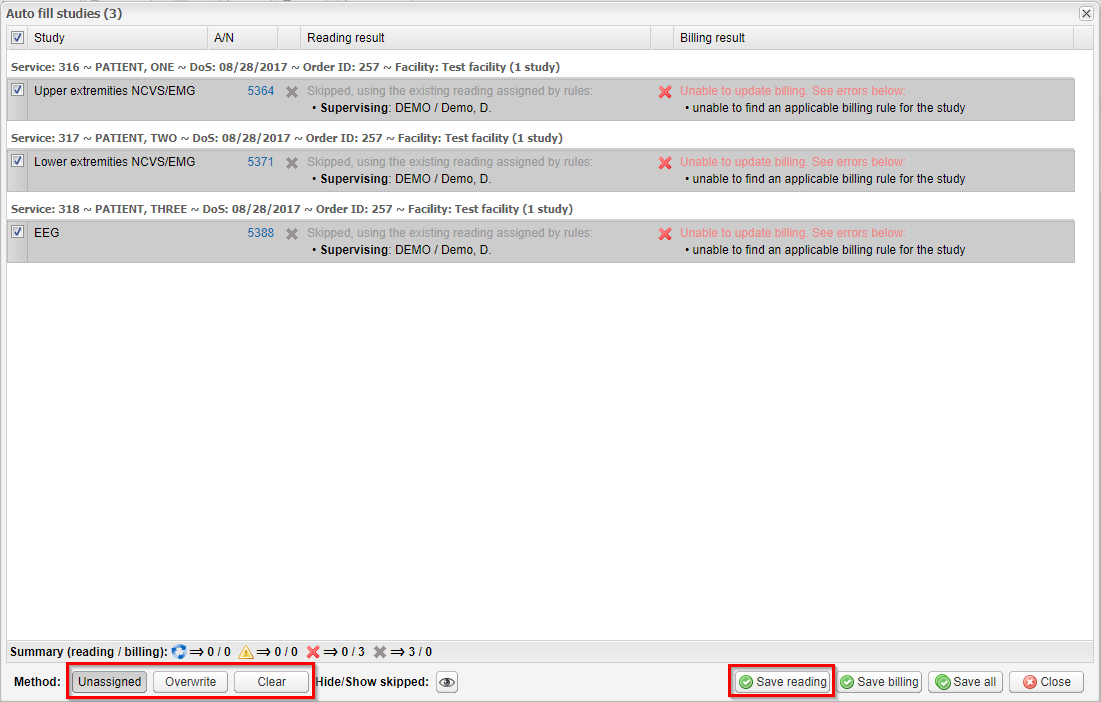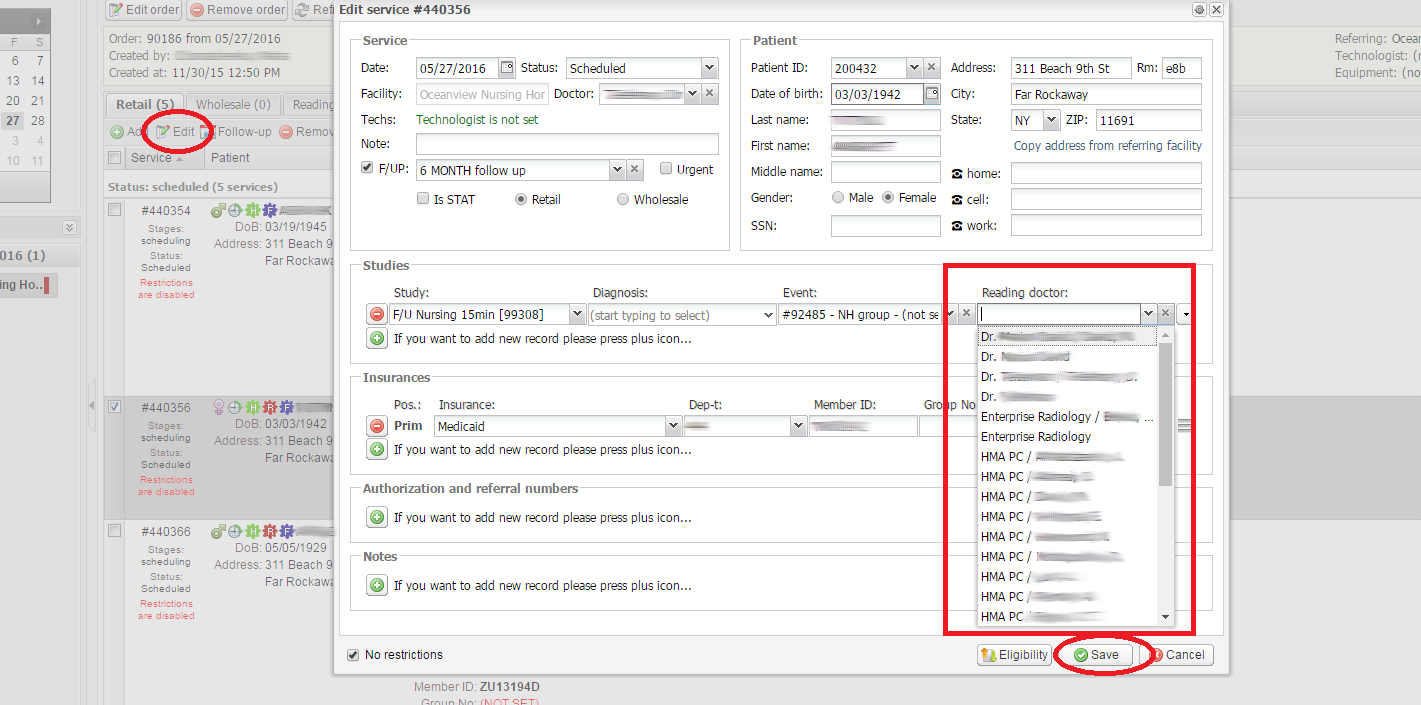Before sending an order for interpretation you need to assign reading doctors to studies. It can be done automatically or manually, depending on the presence of the appropriate reading rule. The reading rules allow the system to know what reading doctor to assign to what type of study while also considering such conditions as the referring facility, the patient’s insurance etc.
Automatically:
- Tick the required services. Then click Auto fill.
- The Auto fill studies window displays the result of
applying the reading rules before saving it, so you can check if your rules are correct prior to the
change taking effect:
At the bottom of the window, select an auto-fill method:
- Unassigned – the system assigns doctors only to studies without an assigned doctor.
- Overwrite – the system assigns doctors to all the selected studies and overwrites existing assignments.
- Clear – the system removes all assignments.
- Click Save reading and Close.
The reading doctor will be assigned automatically.
Manually:
- Select the service and click Edit.
- Find the required study and select the Reading Doctor if there is more than one doctor in practice.
- Click Save.