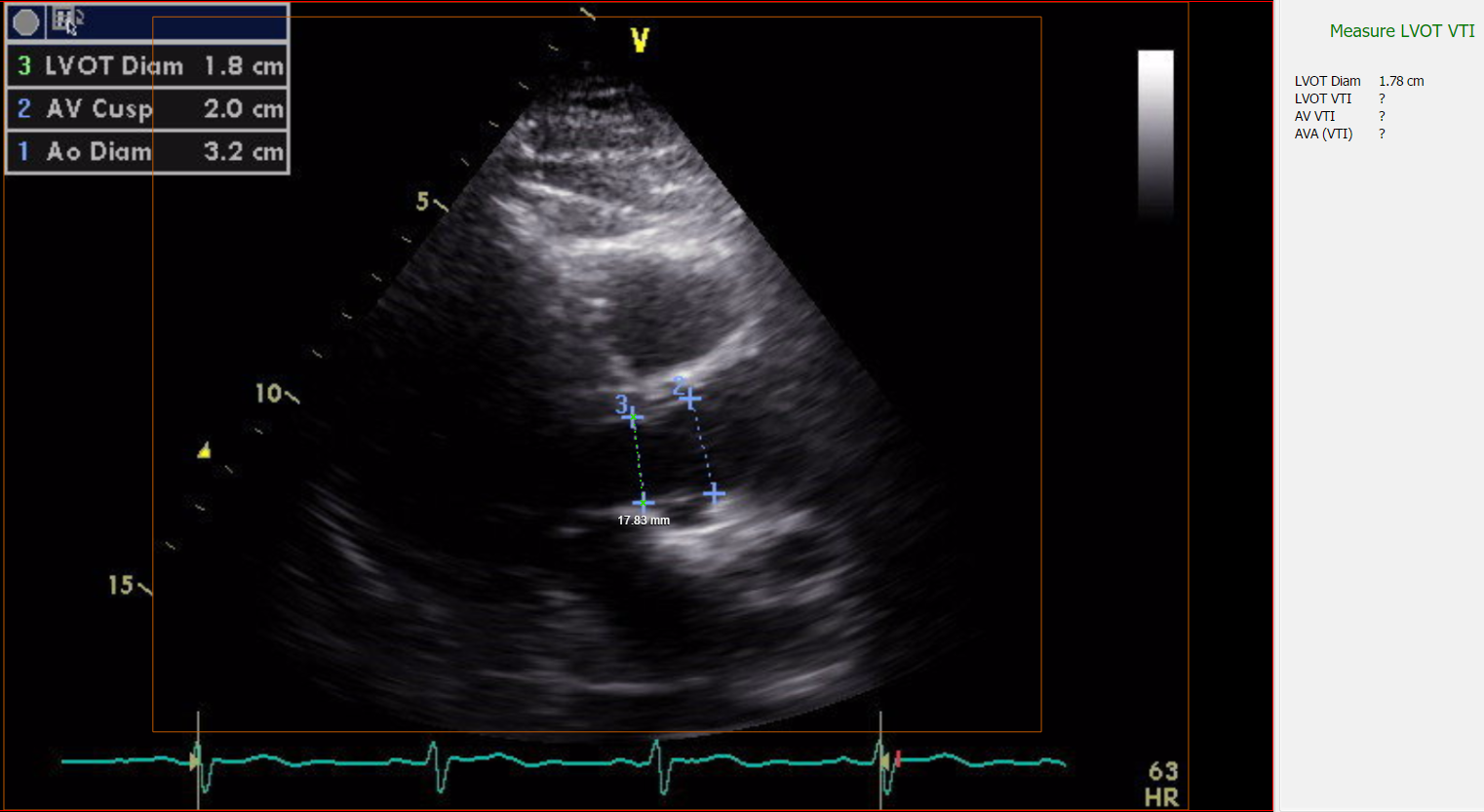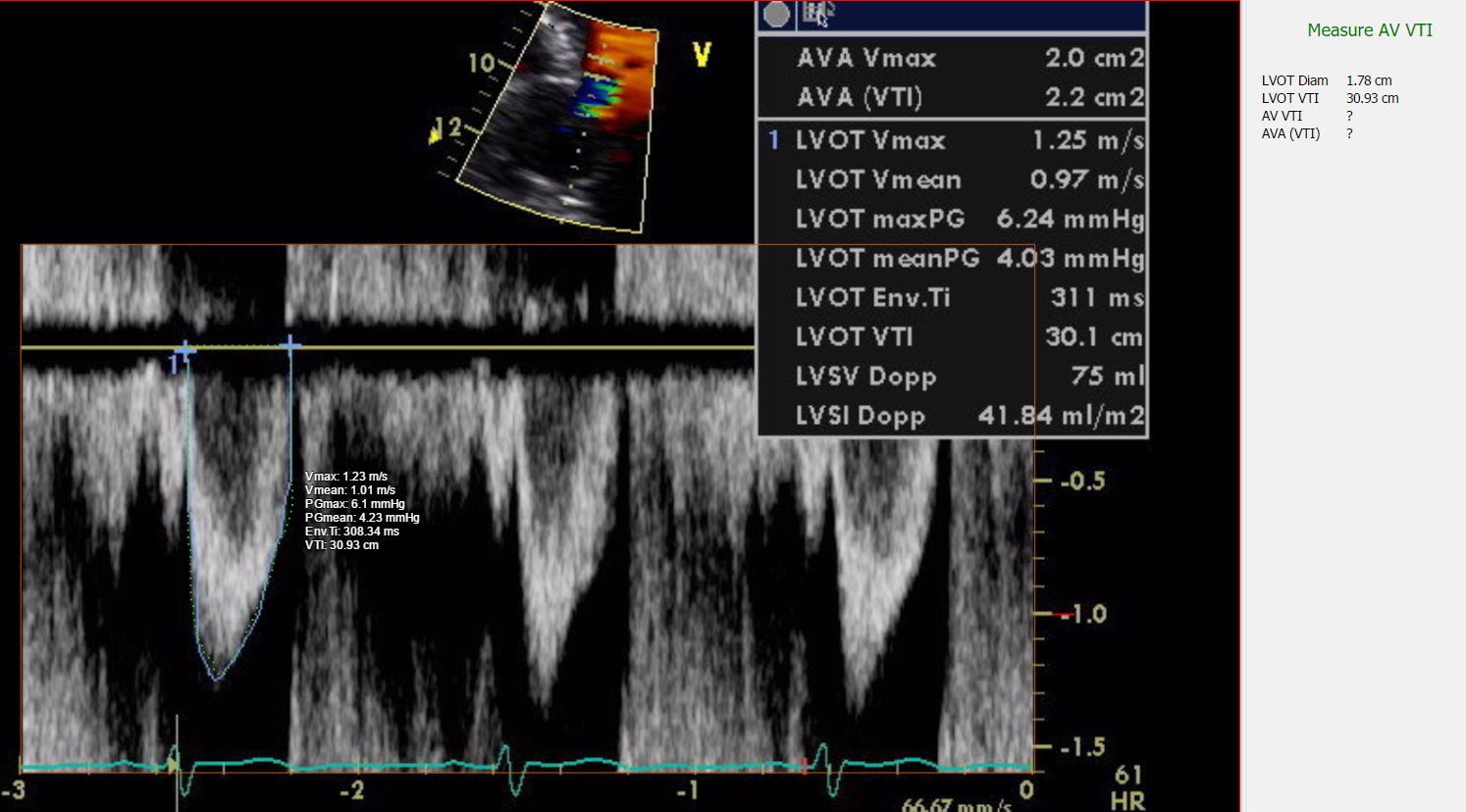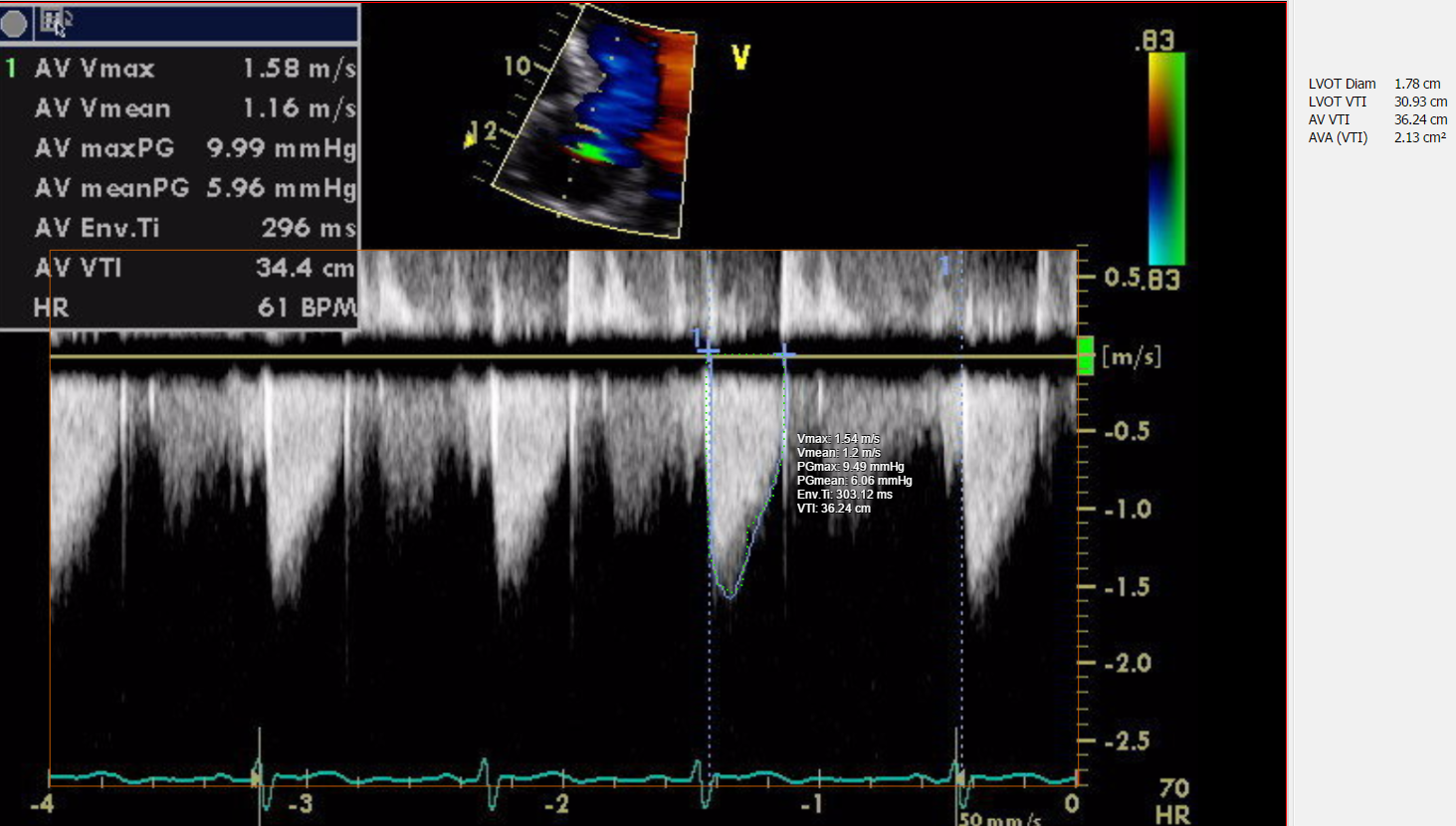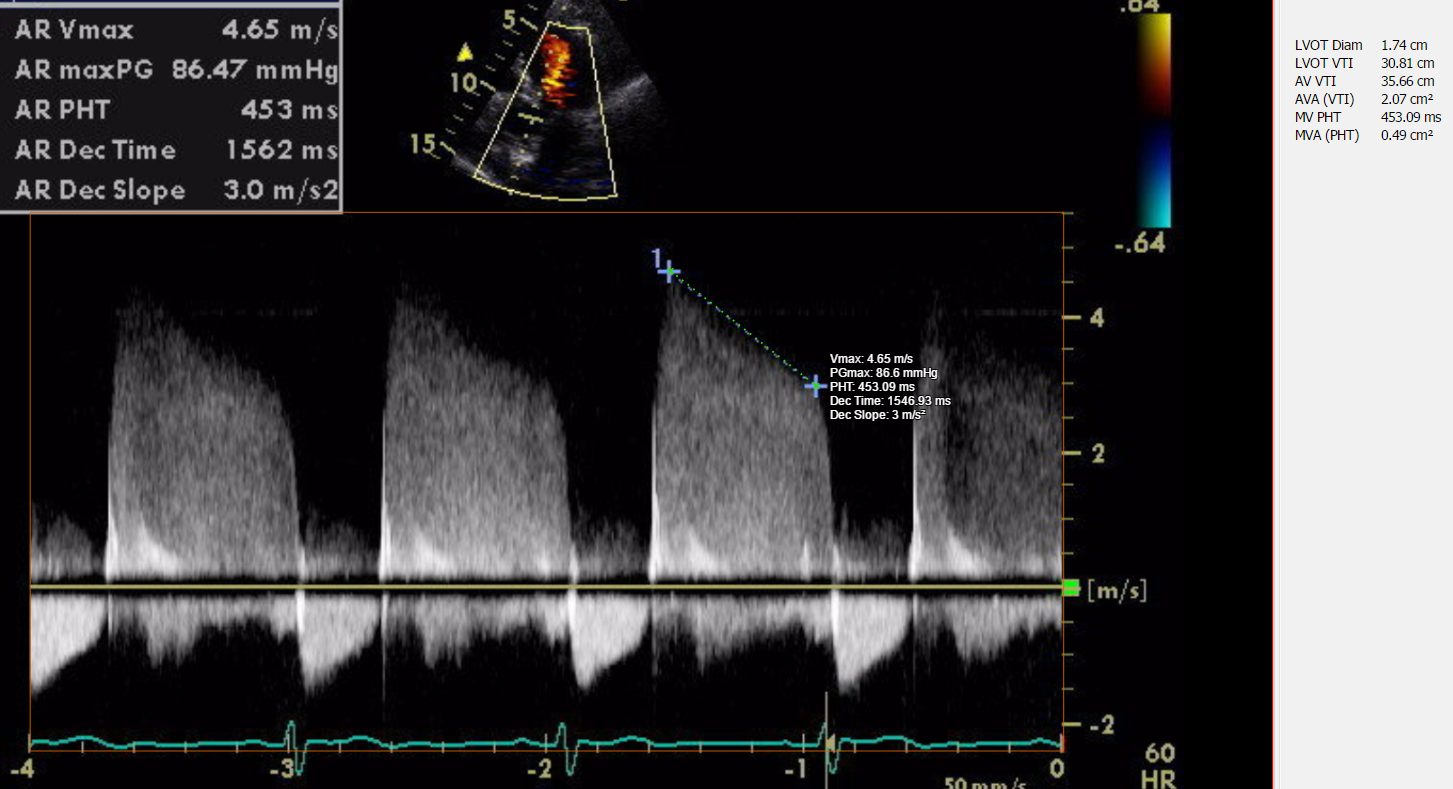How to measure Aortic Valve Area and Mitral Valve Area in EMSOW:
- First, measure Aortic Valve Area. Find an image with appropriate part of the heart. Click AVA on DICOM viewer toolbar:
- Select “Distance” tool on DICOM viewer toolbar:
- Click at one side of the area you would like to measure and drag the cursor to another side. The system will measure distance and will show it on the “Measurement” panel:
- Select the image where you would like to measure LVOT VTI. Select “VTI” tool on DICOM viewer toolbar:
- Drag the cursor around the area you would like to measure. The system will automatically calculate LVOT VTI and will show it on the “Measurement” panel:
- Select the image where you would like to measure AV VTI. Select “VTI” tool on DICOM viewer toolbar again and drag the cursor around the area you would like to measure. The system will automatically calculate AV VTI and AVA (VTI) and will show it on the “Measurement” panel:
- To measure MV PHT and MVA (PHT) find an image with appropriate part of the heart and click MVA on DICOM viewer toolbar:
- Select “PHT” tool on DICOM viewer toolbar:
- Click at one side of the area you would like to measure and drag the cursor to another side. The system will automatically calculate MV PHT and MVA (PHT) and will show it on the “Measurement” panel: