This module’s purpose is to store information about payments made to clients during the month. You can access this module via Billing:
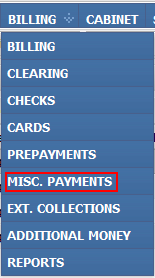
Here is the module layout:
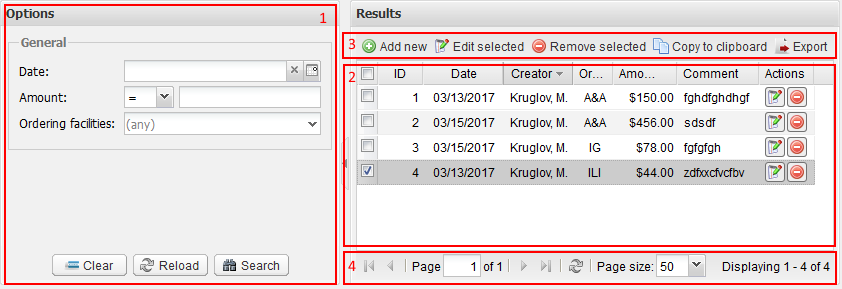
In section 1 you can see the searching tools:
- Date – specify the date or period of time.
- Amount – specify the amount of payments.
- Ordering facilities – choose one or more Ordering facilities.
After you click “Search”, section 2 will be filled with specified payments.
In section 3 you can see the tools for operating payment entries:
- Add new – creates new entry. Here is the dialog window for adding new entry:
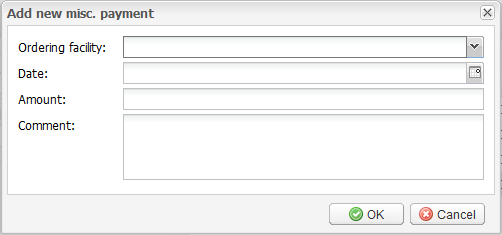
Here you can choose Ordering facility, Date and amount of payment, and write down the comment if needed.
- Edit selected – opens entry editing dialog window. Edit dialog window looks exactly the same as the previous one.
- Remove selected – deletes selected entry;
- Copy to clipboard – copies entry data to the clipboard;
- Export – saves the entry data to .xls file.
Section 4 contains tools for navigating the list of entries.