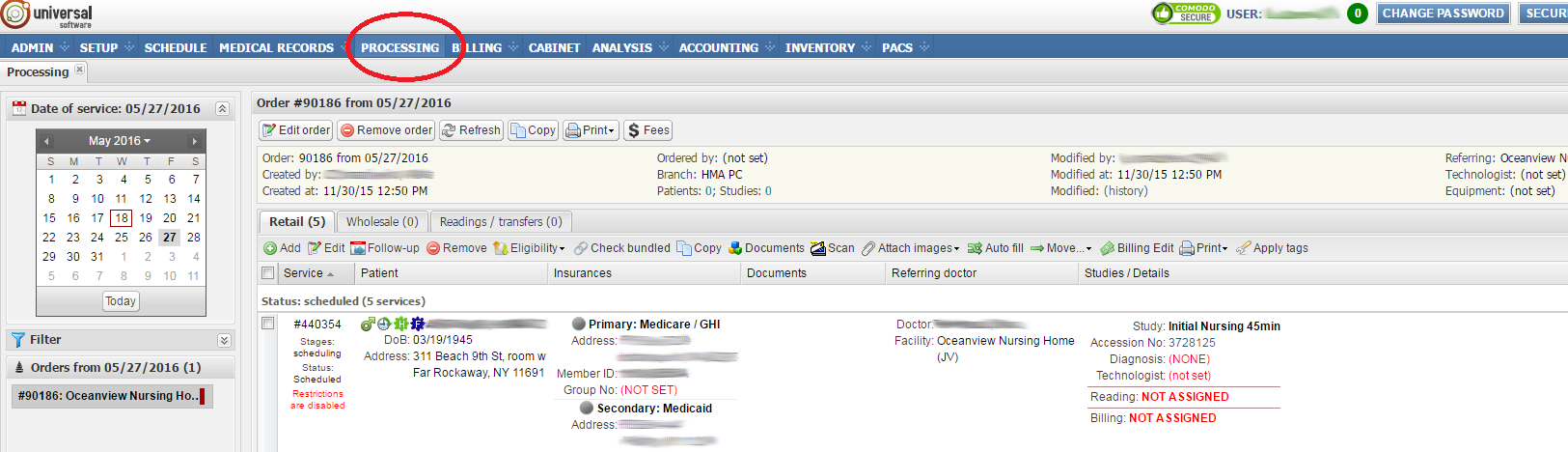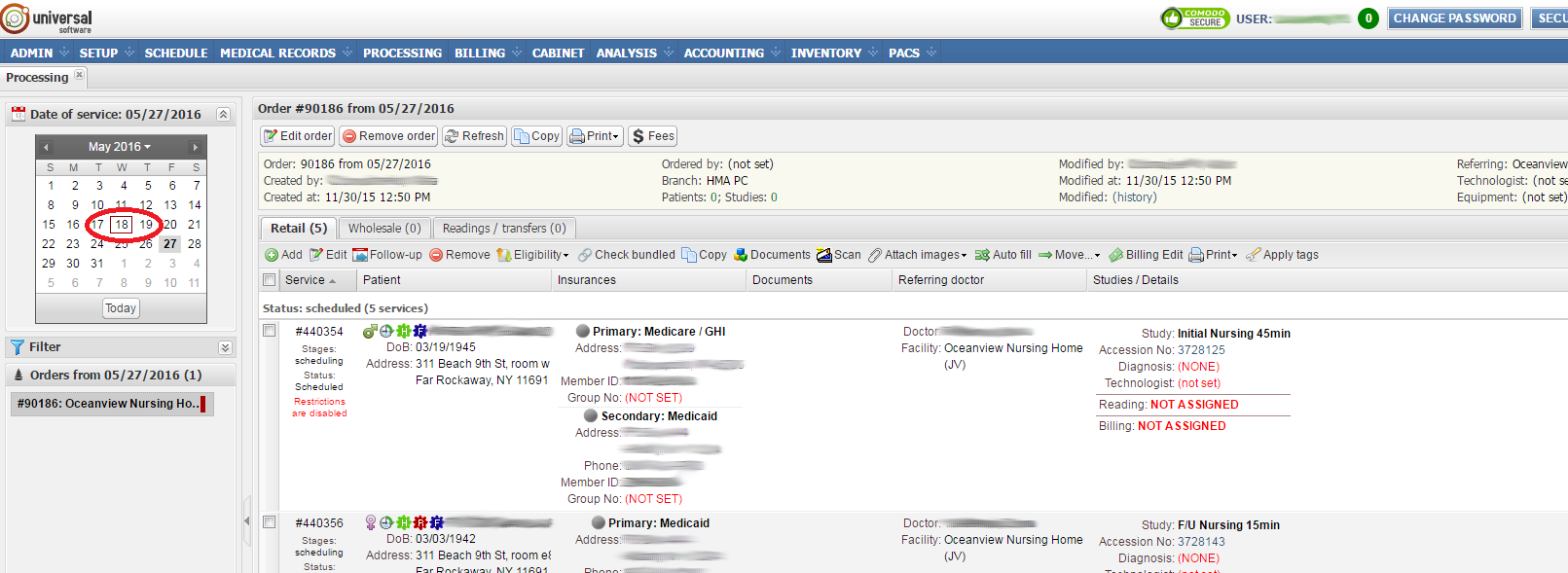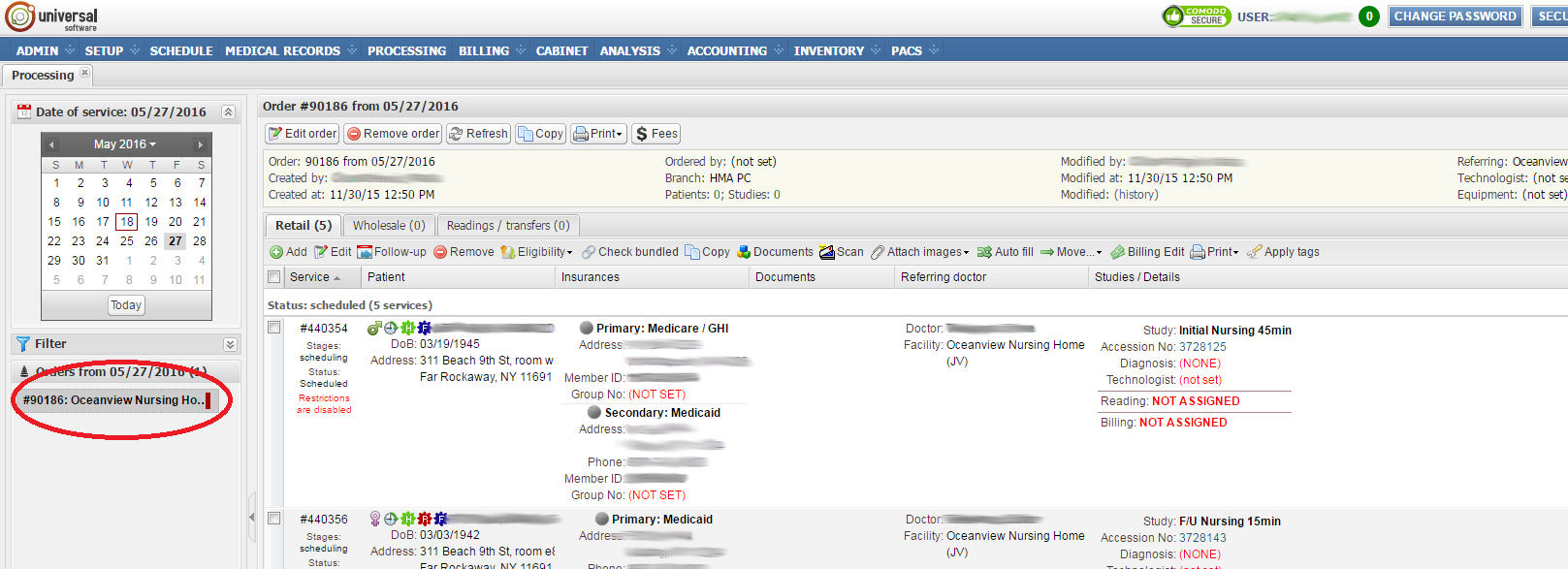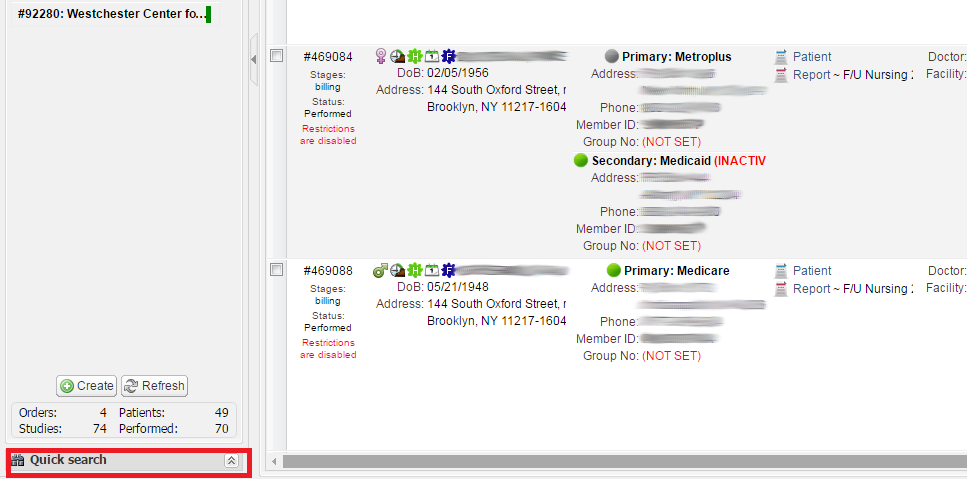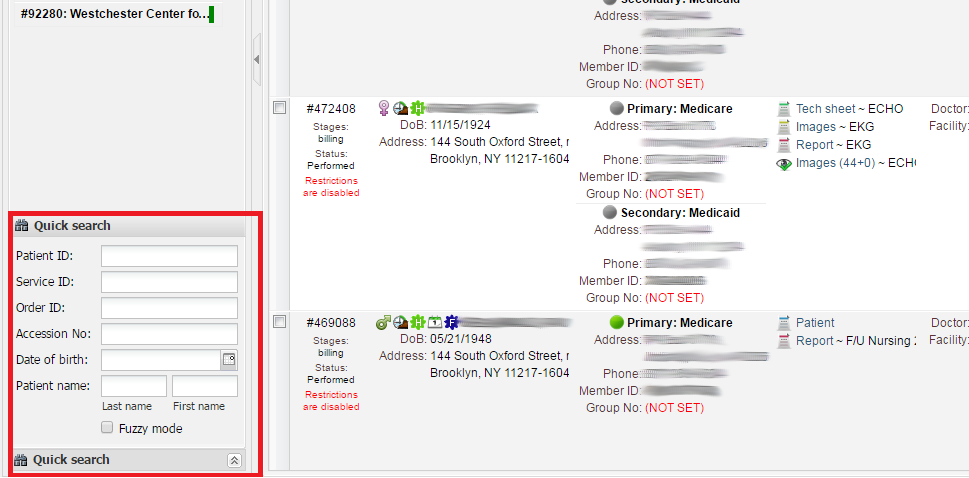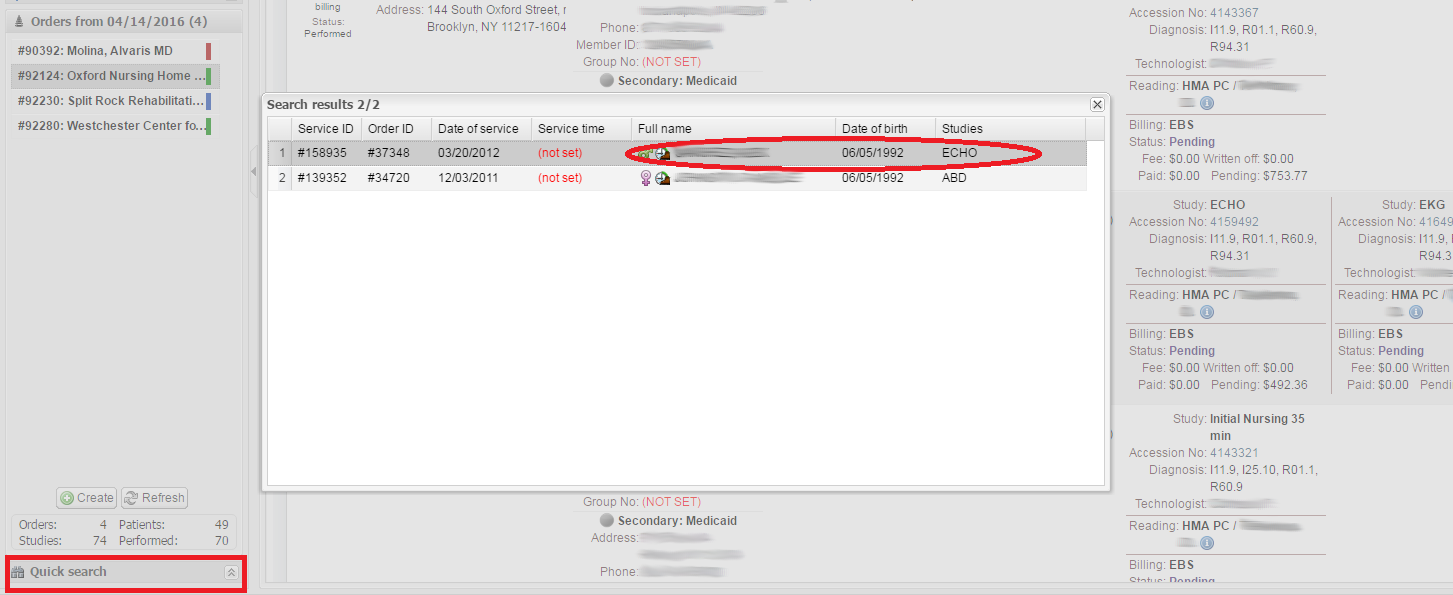To find services for a specific patient, please do the following:
- Sign into your EMSOW account.
- Click PROCESSING in the upper navigation bar:
- Select the Date of service by finding the date when exams were performed in the calendar:
- Find the facility in the Orders from section and select it:
The required order will appear.
You can also use the Quick search box to find services.
- Click Quick search in the bottom-left corner of the screen to open the search box.
- Fill out fields in the box with any information you have about the service. It can be the patient’s date of birth or name, the patient’s or the service’s ID in the database, or the accession number of a study that is contained in the service.
- If the system finds multiple services in the database that satisfy your query, it will present you with possible matches: