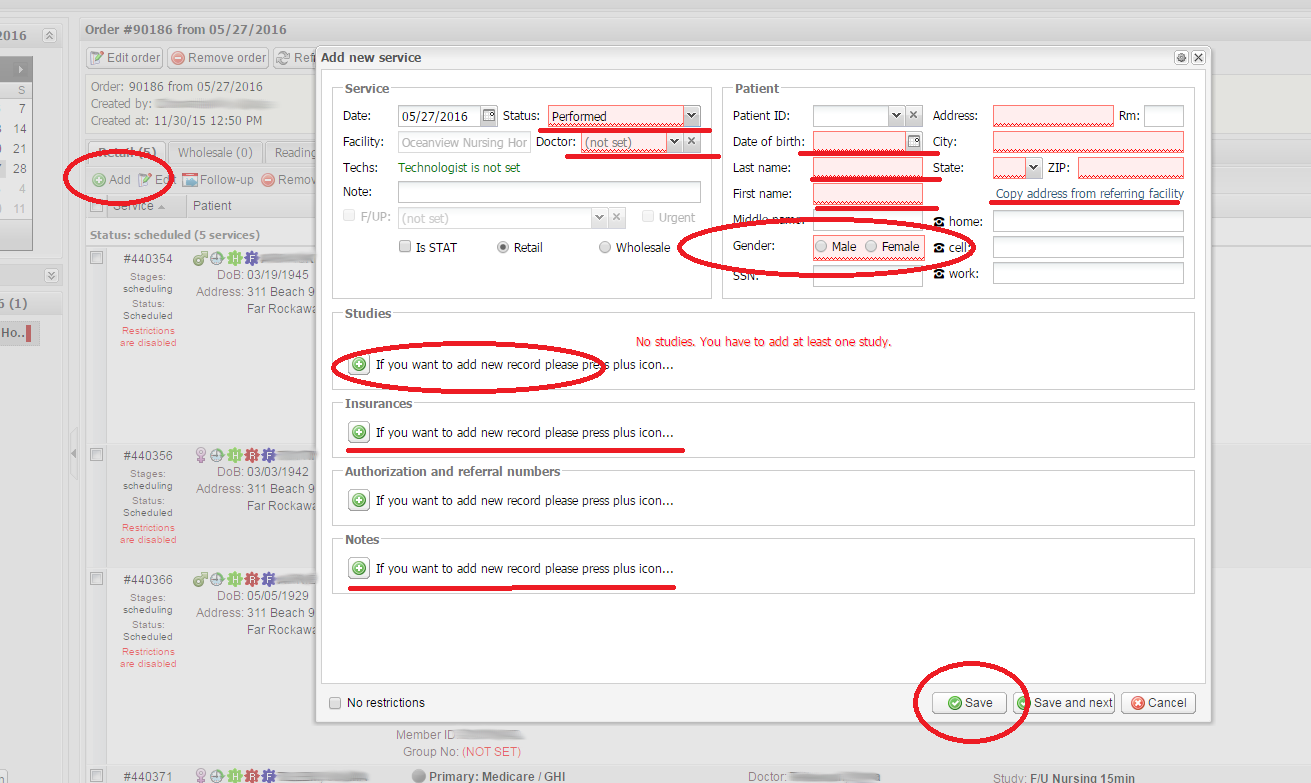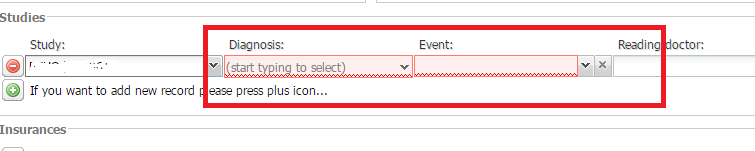To add a new service, please do the following.
- Click the Add button under Retail or Wholesale.
- In the new window fill out the Date of Birth, the Last name, and the First name of the patient.
- Select the Status of the service, and the Referring Doctor.
- Select the Gender.
- Click the plus button to add a new study and select its type.
- After adding the study, start typing an ICD code to add a Diagnosis.
- If the study is related to a technologist’s visit entered via the Schedule module, select the visit in the Event drop-down list.
- Fill out the required fields such as Status, Doctor, Facility address, and Insurances.
- Fill out Notes if you have something to note.
- Click Save after you have filled out the fields.
- Upload the required documents.